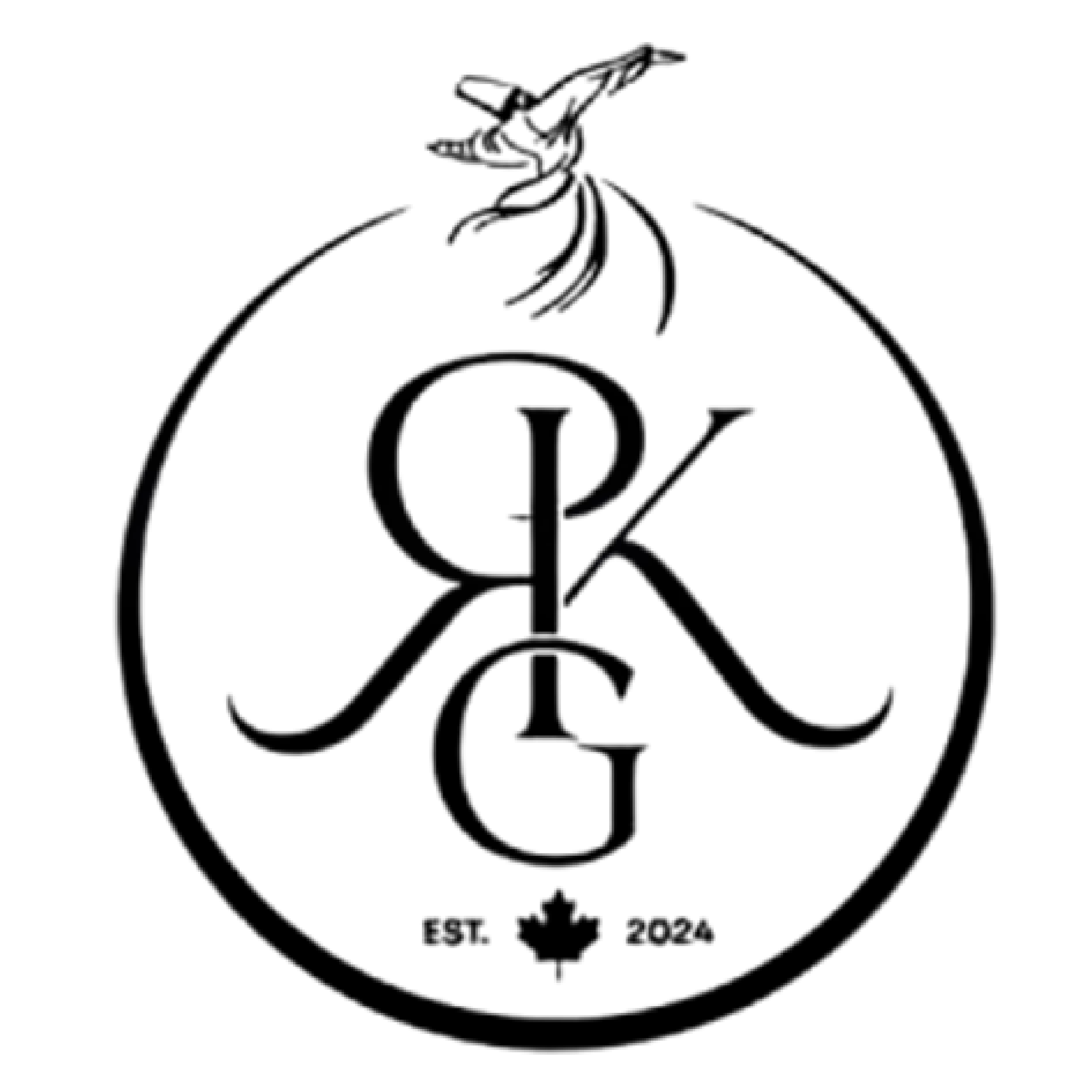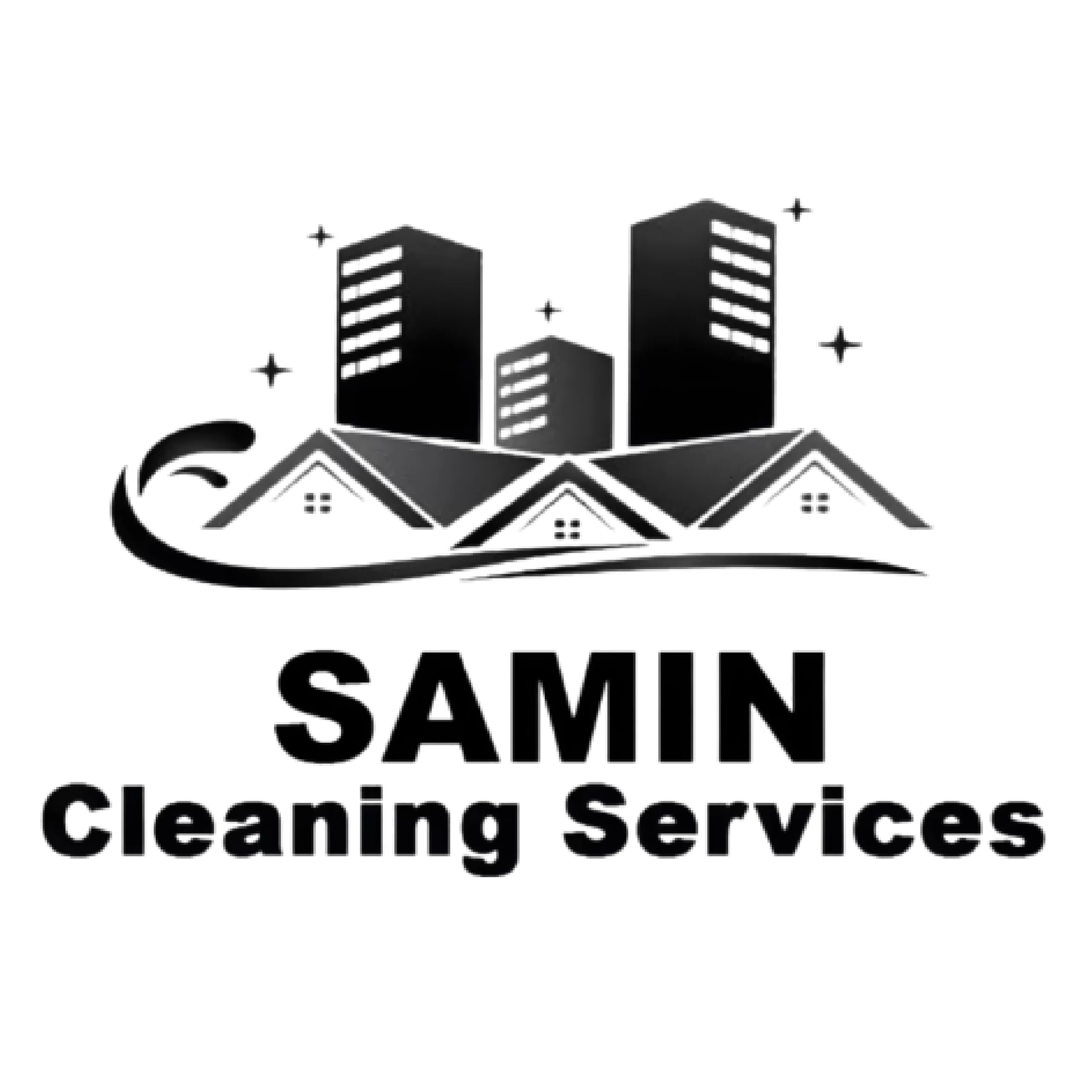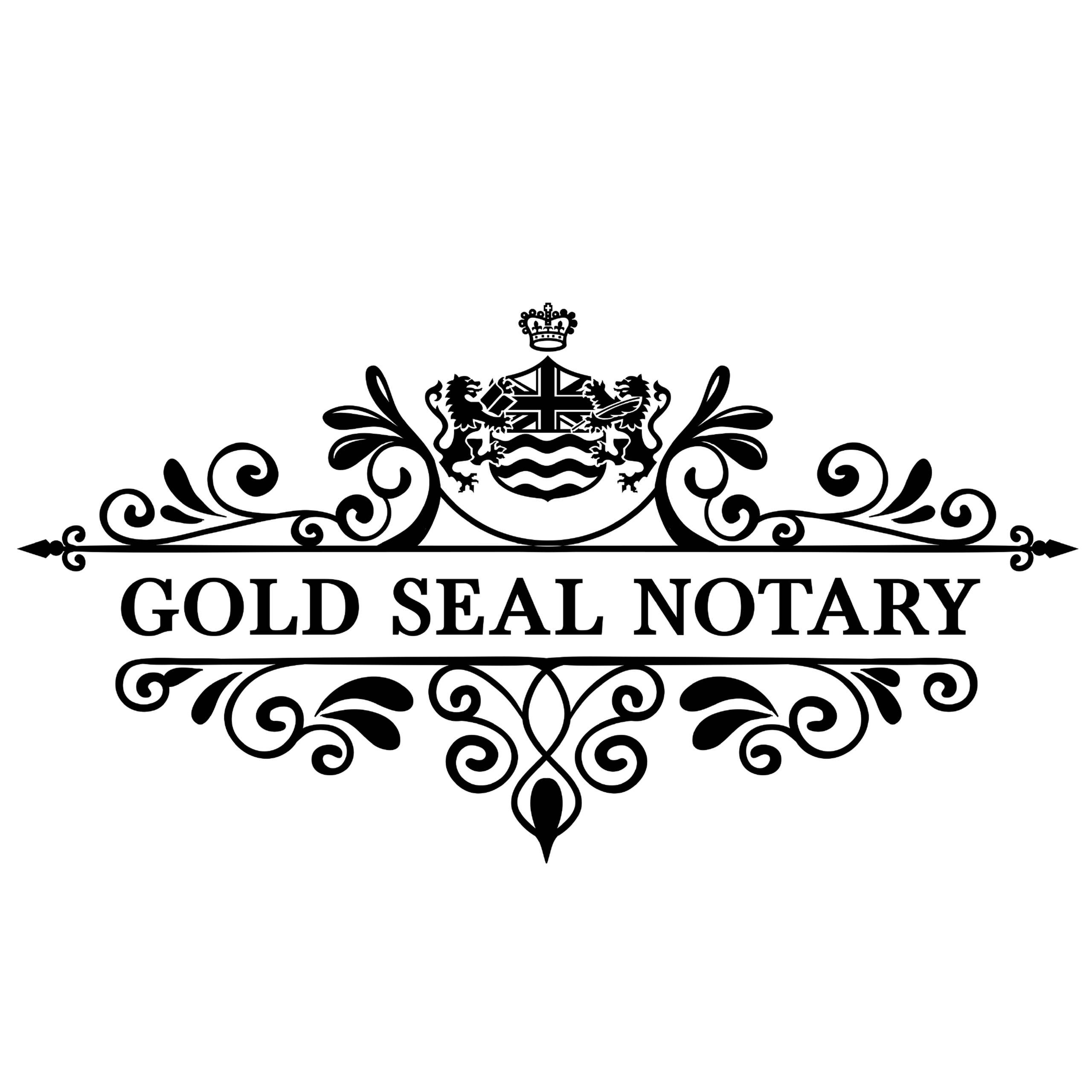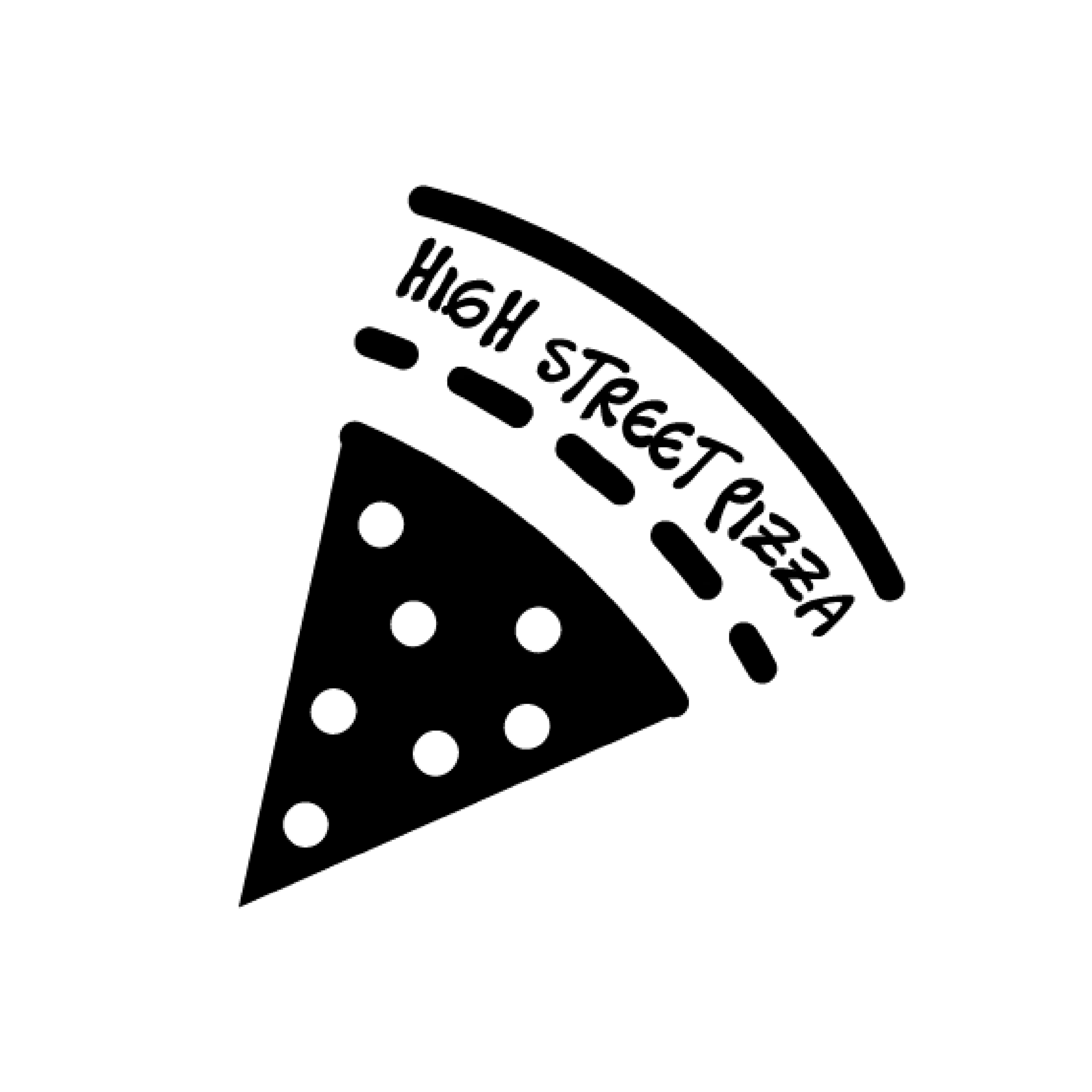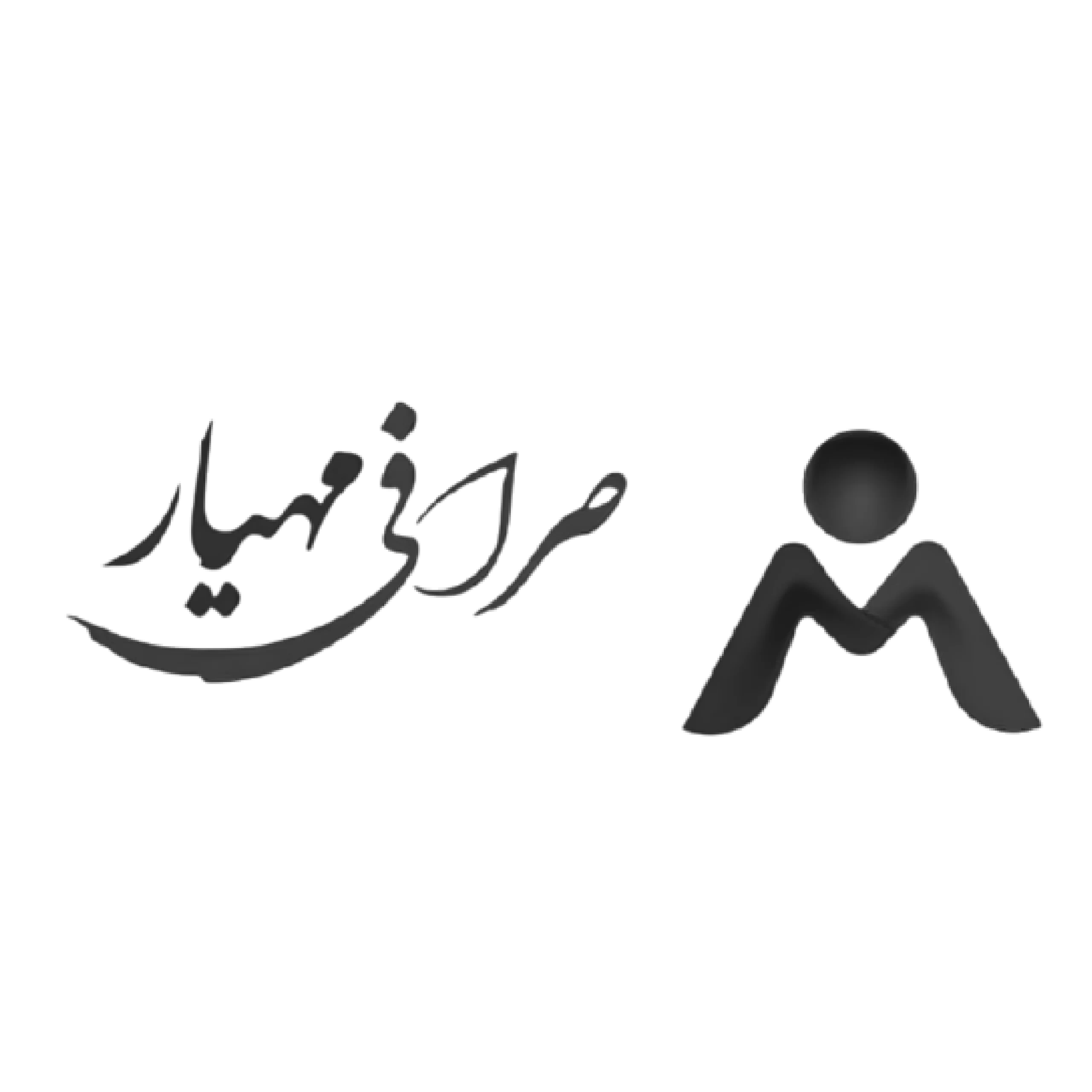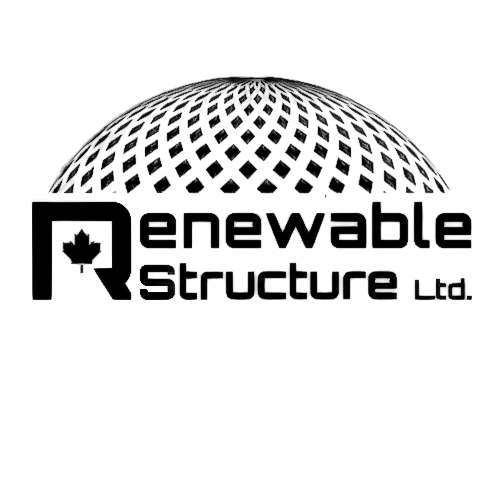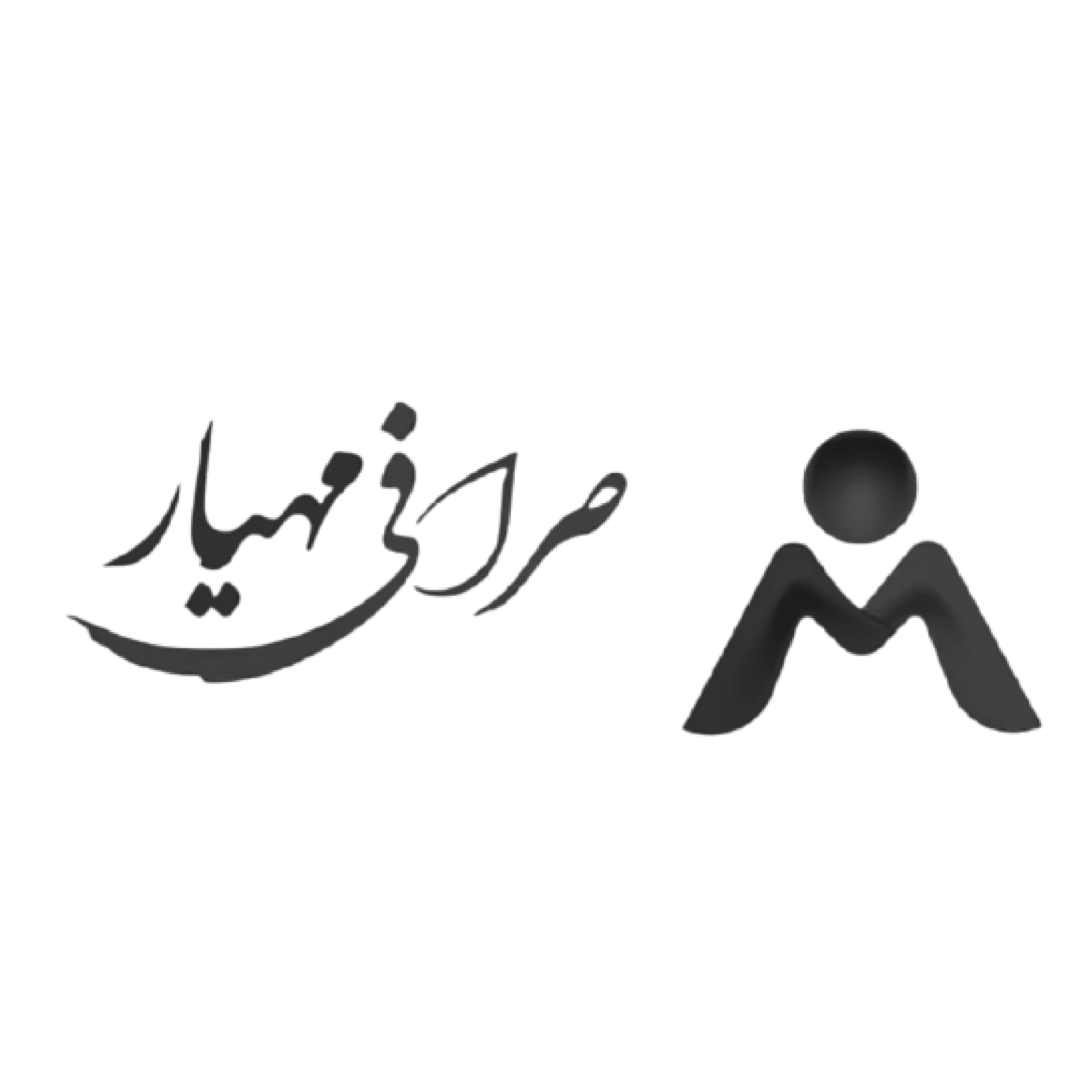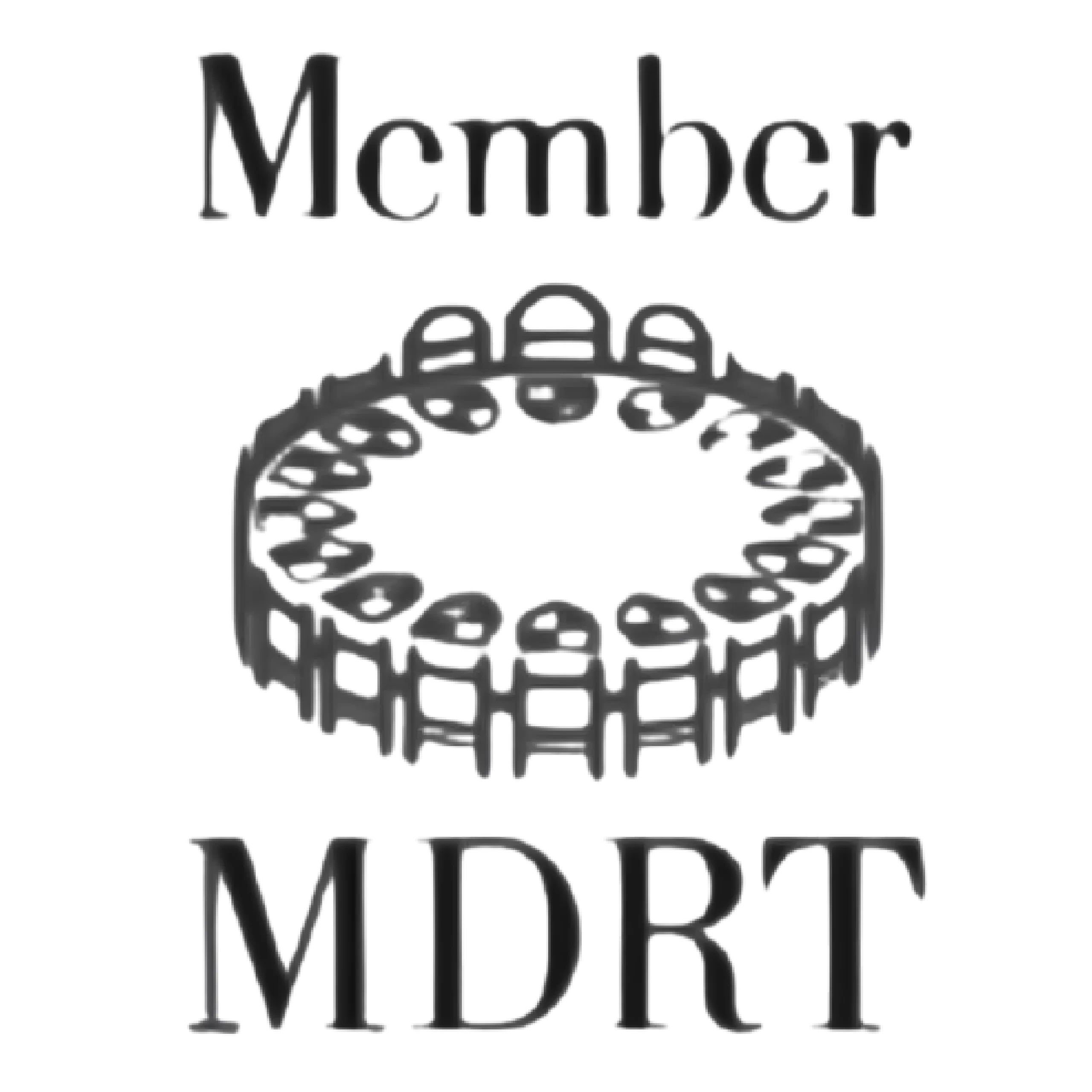Responsive web design is an approach to creating websites that ensures they look and function well across a variety of devices and screen sizes, from desktops to smartphones. It uses flexible grids, layouts, images, and CSS media queries to adapt the website’s design automatically, providing an optimal viewing experience regardless of the device. This design technique improves user experience, increases accessibility, and helps maintain consistency across platforms, making it an essential practice in today’s mobile-first world.
The History of Responsive Design
The concept of responsive design has revolutionized the way we create and experience websites. Born out of necessity in the ever-evolving digital landscape, responsive design has become an essential approach for web developers and designers alike.
In the early days of the internet, websites were primarily viewed on desktop computers with fairly standard screen sizes. As technology progressed and smartphones gained popularity, web designers faced a new challenge: how to create sites that looked good and functioned well on various devices with different screen sizes.
Enter Ethan Marcotte, who coined the term “responsive web design” in his groundbreaking 2010 article for A List Apart. Marcotte proposed a radical idea: instead of creating separate websites for different devices, why not design a single site that could adapt to any screen size?
This approach combined three key technical ingredients: fluid grids, flexible images, and media queries. Fluid grids use relative units like percentages instead of fixed pixels, allowing layouts to scale seamlessly. Flexible images adjust their size within these fluid containers, preventing them from breaking layouts or overflowing. Media queries enable developers to apply different CSS styles based on the device’s characteristics, such as screen width.
The advent of responsive design coincided with the rapid rise of mobile internet usage. As smartphones and tablets became ubiquitous, the need for mobile-friendly websites grew exponentially. Google’s algorithm updates, which began favoring mobile-friendly sites in search rankings, further cemented the importance of responsive design.
Over time, frameworks and tools emerged to help developers implement responsive design more efficiently. Bootstrap, launched by Twitter in 2011, became one of the most popular front-end frameworks, offering a grid system and pre-styled components that were responsive out of the box.
What is Responsive Web Design?
Responsive web design is an approach to creating websites that automatically adjust and adapt to provide optimal viewing and interaction experiences across a wide range of devices. From desktop computers to tablets and smartphones, a responsively designed website will look good and function well regardless of screen size or orientation.
At its core, responsive design uses flexible layouts, scalable images, and CSS media queries to detect the visitor’s screen size and orientation. This information is then used to adjust the layout accordingly. Instead of creating separate websites for different devices, responsive design allows for a single site to reshape itself based on the user’s device.
Key components of responsive web design include:
- Fluid grids: These use relative units like percentages rather than fixed pixels, allowing content to resize smoothly across different screen sizes.
- Flexible images: Images are coded to resize within their containing elements, preventing them from displaying outside their parent containers on smaller screens.
- Media queries: These CSS techniques allow developers to apply different styles based on the device’s characteristics, such as its width, height, or orientation.
- Breakpoints: These are the points at which a website’s content and design will adapt in order to provide the best possible layout.
- Mobile-first approach: This strategy involves designing for mobile devices first, then progressively enhancing the design for larger screens.
The benefits of responsive design are numerous. It improves user experience by eliminating the need for excessive zooming, panning, or scrolling. It is also more cost-effective and easier to maintain than creating separate sites for different devices. Moreover, search engines, potentially boosting a site’s SEO performance, favor responsive design.
As the variety of internet-connected devices continues to grow, responsive design remains a crucial approach for ensuring websites are accessible and user-friendly across all platforms. It’s not just about adjusting layouts; it’s about creating seamless, enjoyable web experiences for all users, regardless of how they access the internet.
The Concept of Responsive Web Design
Responsive web design is a fundamental approach to modern web development that ensures websites look and function well across all devices. This concept revolves around creating flexible, adaptable layouts that respond to the user’s screen size and orientation.
At its heart, responsive design aims to provide an optimal viewing experience – easy reading and navigation with minimal resizing, panning, and scrolling – across a wide range of devices from desktop computer monitors to mobile phones.
The core principles of responsive web design include:
- Fluid Grids: Instead of fixed-width layouts, responsive designs use relative units like percentages. This allows content to flex and adapt to different screen sizes seamlessly.
- Flexible Images: Images are coded to resize within their containing elements, preventing them from breaking layouts on smaller screens.
- Media Queries: These CSS techniques allow designers to apply different styles based on the device’s characteristics, such as its width, height, or orientation.
- Breakpoints: These are the points at which a website’s content and design will adapt to provide the best possible layout for the current screen size.
- Mobile-First Approach: This strategy involves designing for mobile devices first, then progressively enhancing the design for larger screens.
The concept extends beyond just layout adjustments. It encompasses responsive typography, where text sizes and line lengths adjust for readability on different devices. It also includes considerations for touch interfaces, ensuring clickable elements are appropriately sized and spaced for finger taps on smaller screens.
Performance is another crucial aspect of responsive design. As mobile internet usage continues to grow, designers must consider load times and data usage. This might involve techniques like lazy loading images or serving different image sizes based on the device’s screen resolution.
Why is Responsive Web Design Important?
Responsive web design has become crucial in today’s digital landscape for several compelling reasons:
- Mobile Usage: With the dramatic rise in smartphone and tablet use, more people are accessing websites on mobile devices than ever before. Responsive design ensures a seamless experience across all screen sizes.
- User Experience: It provides a consistent, user-friendly experience regardless of the device used. This improves engagement, reduces bounce rates, and increases the time users spend on a site.
- SEO Benefits: Search engines, particularly Google, favor mobile-friendly websites. A responsive design can positively impact search rankings, potentially increasing organic traffic.
- Cost-Effective: Instead of maintaining separate mobile and desktop sites, businesses can invest in a single responsive site, reducing development and maintenance costs.
- Faster Load Times: When implemented correctly, responsive sites often load faster than their non-responsive counterparts, particularly on mobile devices.
- Increased Conversion Rates: A better user experience typically leads to higher conversion rates, whether the goal is sales, sign-ups, or other actions.
- Future-Proofing: As new devices with different screen sizes enter the market, responsive design ensures your site will adapt without requiring a redesign.
- Easier Management: With a single responsive site, content updates and changes only need to be made once, streamlining the management process.
- Social Media Compatibility: As content is increasingly shared on social platforms, responsive design ensures it looks good when accessed from these sources.
- Offline Capabilities: Responsive design principles can be extended to create progressive web apps, offering offline functionality and app-like experiences.
- Accessibility: Responsive design often aligns with accessibility best practices, making websites more usable for people with disabilities.
- Brand Consistency: It maintains a consistent look and feel across devices, reinforcing brand identity and recognition.
- Competitive Edge: In industries where mobile usage is high, having a responsive site can provide a significant advantage over competitors who don’t.
- Analytics Efficiency: With a single responsive site, tracking user behavior and gathering analytics becomes more straightforward and comprehensive.
The Benefits of Responsive Design
Responsive design offers numerous advantages for both website owners and users:
- Improved User Experience: Responsive sites adapt seamlessly to different screen sizes, providing a consistent and user-friendly experience across devices. This leads to higher engagement and satisfaction.
- Mobile Optimization: With the increasing prevalence of mobile browsing, responsive design ensures your site performs well on smartphones and tablets, capturing this growing audience.
- SEO Advantages: Search engines favor mobile-friendly websites. A responsive site can improve your search rankings, potentially increasing organic traffic and visibility.
- Cost-Effective: Maintaining a single responsive site is more economical than managing separate mobile and desktop versions, reducing development and upkeep costs.
- Faster Loading Times: When properly implemented, responsive sites often load quicker than non-responsive alternatives, particularly on mobile devices.
- Higher Conversion Rates: An optimized user experience typically results in better conversion rates, whether for sales, sign-ups, or other desired actions.
- Future-Proofing: As new devices with varying screen sizes enter the market, responsive design ensures your site remains compatible without requiring frequent redesigns.
- Easier Content Management: With one responsive site, content updates only need to be made once, simplifying the management process and ensuring consistency across all devices.
- Enhanced Analytics: A single responsive site allows for more straightforward and comprehensive tracking of user behavior and gathering of analytics data.
- Brand Consistency: Responsive design maintains a uniform look and feel across devices, reinforcing brand identity and recognition.
- Reduced Bounce Rates: When users find a site easy to navigate on any device, they’re more likely to stay longer and explore further, reducing bounce rates.
- Offline Capabilities: Responsive design principles can be extended to create progressive web apps, offering offline functionality and app-like experiences.
- Improved Social Media Performance: As content is increasingly shared on social platforms, responsive design ensures it displays correctly when accessed from these sources.
- Competitive Edge: In industries where mobile usage is high, having a responsive site can provide a significant advantage over competitors who don’t.
- Easier Link Building: With a single URL for both mobile and desktop versions, link building becomes more straightforward and effective.
- Better Local Search Performance: For businesses targeting local customers, responsive design improves visibility in local search results, which are often accessed on mobile devices.
Tips for Creating Engaging Video Content
Key Components of Responsive Design
The key components of responsive design work together to create websites that adapt seamlessly to different screen sizes and devices. Let’s explore each of these essential elements:
1. Fluid Grids and Layouts
Fluid grids form the foundation of responsive design. Unlike traditional fixed-width layouts, fluid grids use relative units like percentages instead of absolute units like pixels. This approach allows the layout to scale proportionally across various screen sizes.
Key aspects of fluid grids include:
- Columns that resize in relation to their parent container
- Flexible margins and padding that adjust based on screen size
- The use of CSS Flexbox and Grid for more complex, adaptable layouts
Implementing fluid layouts ensures content reflows naturally on different devices, maintaining readability and usability without horizontal scrolling.
2. Flexible Images and Media
Fluid grids form the foundation of responsive design. Unlike traditional fixed-width layouts, fluid grids use relative units like percentages instead of absolute units like pixels. This approach allows the layout to scale proportionally across various screen sizes.
Key aspects of fluid grids include:
- Columns that resize in relation to their parent container
- Flexible margins and padding that adjust based on screen size
- The use of CSS Flexbox and Grid for more complex, adaptable layouts
Implementing fluid layouts ensures content reflows naturally on different devices, maintaining readability and usability without horizontal scrolling.
3. Media Queries
Media queries are CSS techniques that allow you to apply different styles based on the device’s characteristics. They’re essential for creating breakpoints where layouts can shift to better suit the screen size.
Key features of media queries include:
- Ability to target specific screen widths, heights, and orientations
- Option to adjust layouts, typography, and other design elements at different breakpoints
- Support for device-specific features like hover capabilities or pixel density
Effective use of media queries enables more granular control over how a site appears and functions across various devices.
Best Practices for Responsive Design
Best Practices for Responsive Design Design First, Develop Later Prioritize Mobile-First Design Use Responsive Frameworks and Tools Test across Devices and Browsers
Implementing responsive design effectively requires a strategic approach. Here are some best practices to ensure your responsive designs are successful:
Design First, Develop Later:
- Start with a comprehensive design strategy before diving into development
- Create wireframes and mockups for various screen sizes to visualize the layout shifts
- Use design tools that support responsive prototyping to streamline the process
- Consider user flow and interaction patterns across different devices
Prioritize Mobile-First Design:
- Begin by designing for the smallest screen size first, then progressively enhance for larger screens
- Focus on core content and functionality for mobile users
- Ensure touch targets are appropriately sized for fingertip interaction (at least 44×44 pixels)
- Optimize performance for mobile devices with potentially slower connections
Use Responsive Frameworks and Tools:
- Leverage popular frameworks like Bootstrap or Foundation to speed up development
- Utilize CSS preprocessors like Sass or Less for more efficient and maintainable stylesheets
- Implement task runners or build tools to automate responsive image optimization
- Consider using CSS Grid and Flexbox for more flexible and powerful layouts
Test across Devices and Browsers:
- Conduct thorough testing on real devices, not just emulators
- Use browser developer tools to simulate various screen sizes and devices
- Test on different operating systems and browser versions
- Pay attention to load times and performance across various network conditions
Optimize Typography:
- Use relative units (em, rem) for font sizes to ensure scalability
- Adjust line heights and letter spacing for better readability on different screens
- Consider using a modular scale for consistent typography across breakpoints
Implement Responsive Images:
- Use the srcset attribute to provide multiple image versions for different resolutions
- Implement lazy loading for images to improve initial page load times
- Consider using SVGs for icons and logos to ensure crisp rendering at any size
Focus on Performance:
- Minimize HTTP requests by concatenating files and using CSS sprites
- Optimize and compress images, CSS, and JavaScript
- Use browser caching to reduce load times for returning visitors
Ensure Accessibility:
- Maintain a logical content structure that works well with screen readers
- Ensure sufficient color contrast for readability across devices
- Provide alternative text for images and media
Consider Touch and Mouse Interactions:
- Design interfaces that work well for both touch and mouse input
- Implement hover effects carefully, ensuring they don’t interfere with touch interactions
Use Feature Detection:
- Utilize feature detection rather than device detection to ensure your site works on future devices
- Consider using libraries like Modernize to detect browser capabilities
Common Responsive Design Challenges and Solutions
Responsive design, while essential, comes with its own set of challenges. Here are some common issues developers face and effective solutions to address them:
Handling Different Screen Orientations:
Challenges:
- Layouts breaking when switching between portrait and landscape modes
- Content becoming illegible or misaligned on orientation change
Solutions:
- Use CSS media queries to apply different styles based on orientation
- Design flexible layouts that adapt to both orientations
- Test thoroughly on various devices in both orientations
- Consider using CSS Flexbox or Grid for more flexible layouts
Example approach:
@media screen and (orientation: landscape) {
/* Landscape-specific styles */
}
@media screen and (orientation: portrait) {
/* Portrait-specific styles */
}
Optimizing for Touchscreens:
Challenges:
- Small touch targets leading to accidental clicks
- Hover effects not working on touch devices
- Complex interactions designed for mouse input failing on touch
Solutions:
- Ensure touch targets are at least 44×44 pixels for easy tapping
- Replace hover-dependent interactions with touch-friendly alternatives
- Use feature detection to provide different interactions for touch and mouse inputs
- Implement touch-specific gestures for enhanced mobile experience
Example of larger touch targets:
.button {
min-width: 44px;
min-height: 44px;
padding: 10px;
}
Ensuring Readability and User Experience:
Challenges:
- Text becoming too small or large on different devices
- Long line lengths on larger screens hindering readability
- Important content getting pushed below the fold on mobile
Solutions:
- Use relative units (em, rem) for font sizes to ensure scalability
- Implement a modular scale for consistent typography across breakpoints
- Limit line lengths on larger screens (typically 50-75 characters per line)
- Prioritize content and restructure layouts for mobile to show crucial information first
Example of scalable typography:
html {
font-size: 16px;
}
@media screen and (min-width: 1200px) {
html {
font-size: 18px;
}
}
body {
font-size: 1rem;
line-height: 1.5;
}
h1 {
font-size: 2rem;
}
15 ways to grow your YouTube Channel in 2024
Additional Considerations:
- Performance Optimization:
- Use responsive images to serve appropriately sized images for each device
- Implement lazy loading for images and content below the fold
- Minify CSS, JavaScript, and HTML to reduce file sizes
- Navigation Menus:
- Convert complex desktop menus to mobile-friendly options (e.g., hamburger menus)
- Ensure dropdown menus are touch-friendly on mobile devices
- Tables and Complex Data:
- Use techniques like horizontal scrolling, collapsing columns, or restructuring data for mobile
- Consider using responsive data visualization libraries for charts and graphs
- Forms:
- Use appropriate input types (e.g., email, tel) for better mobile keyboards
- Implement form validation that works well across devices
- High-Resolution Displays:
- Provide higher resolution images for retina and other high-DPI screens
- Use SVGs for icons and logos when possible
Best ways for Optimizing Your Website for Mobile
Conclusion
In conclusion, responsive web design is crucial for ensuring a seamless user experience across all devices, enhancing accessibility, and maintaining consistency in your online presence. By adapting to different screen sizes and improving usability, it helps increase engagement and keeps visitors on your site longer. As more users access the web via mobile devices, a responsive design is essential for staying competitive in the digital landscape.
FAQs
Responsive web design is an approach that creates websites that automatically adjust to provide optimal viewing across various devices and screen sizes.
It's crucial because it ensures a good user experience on all devices, improves SEO, and is more cost-effective than maintaining separate mobile and desktop sites.
It uses fluid grids, flexible images, and CSS media queries to adapt layouts and content to different screen sizes and resolutions.
Responsive design fluidly adjusts to any screen size, while adaptive design uses predefined layout sizes for specific devices.
When implemented correctly, responsive design can improve performance, especially on mobile devices. However, poor implementation can slow down a site.
Initially, it may require more planning and development time. However, it's often more cost-effective in the long run as you maintain only one website.
This typically involves restructuring your HTML, implementing a fluid grid system, making images and media flexible, and using CSS media queries.
Popular tools include Bootstrap, Foundation, and CSS Grid for layout, and browsers' developer tools for testing.
Test on actual devices when possible, use browser developer tools to emulate different screen sizes, and consider using online responsive design testing tools.
Yes, Google favors mobile-friendly websites in its rankings, and responsive design is Google's recommended approach for mobile optimization.
It's an approach where you design for mobile devices first, then progressively enhance the design for larger screen.
It typically uses techniques like max-width: 100%, srcset attributes, and sometimes art direction with the picture element to serve appropriate images for different screen sizes.
Yes, with proper planning and implementation, even complex sites and web apps can be made responsive.
Regularly review your design as new devices enter the market and user behaviors change. Also update when you notice issues or receive user feedback.
No, a mobile website is a separate site optimized for mobile devices, while responsive design is a single site that adapts to all screen sizes.