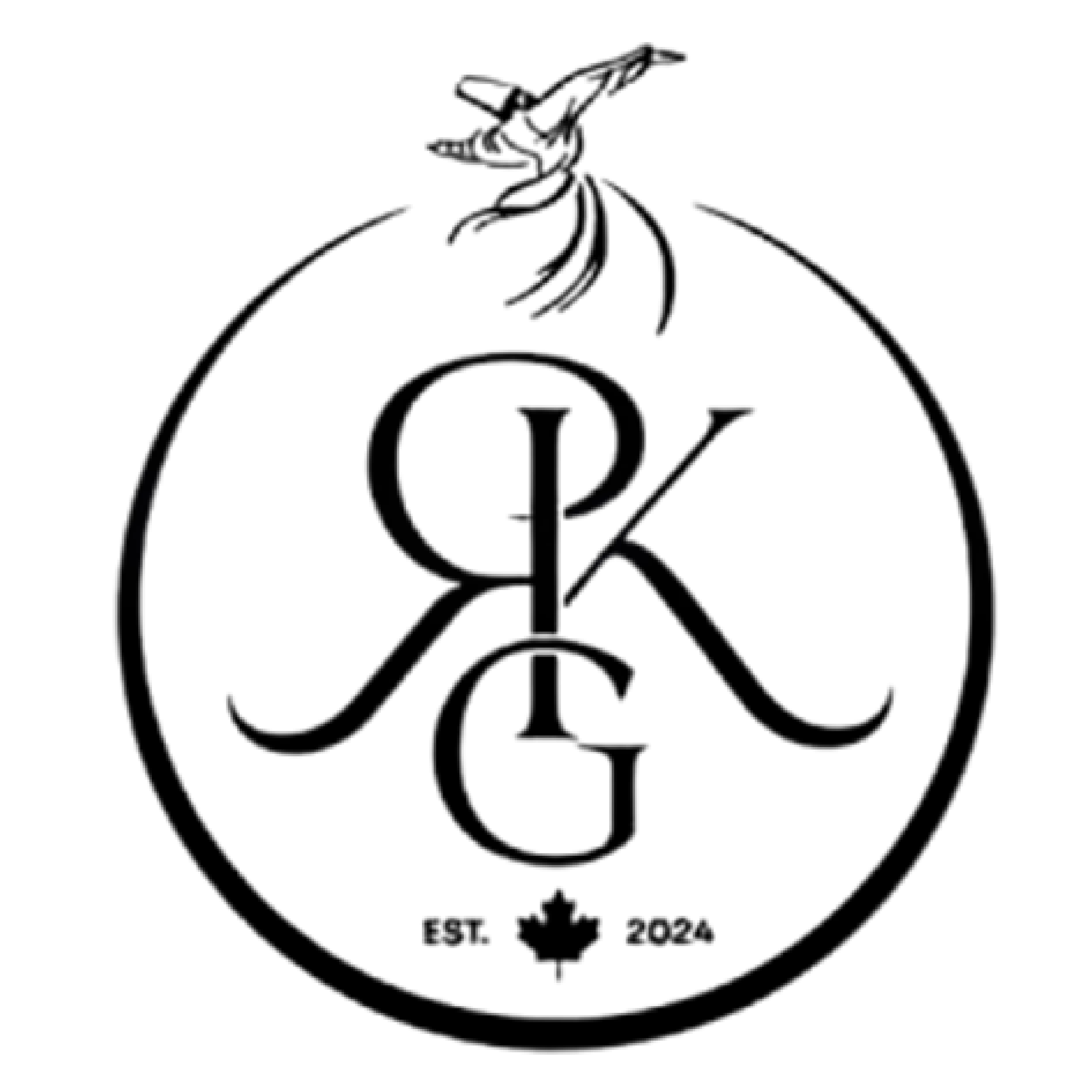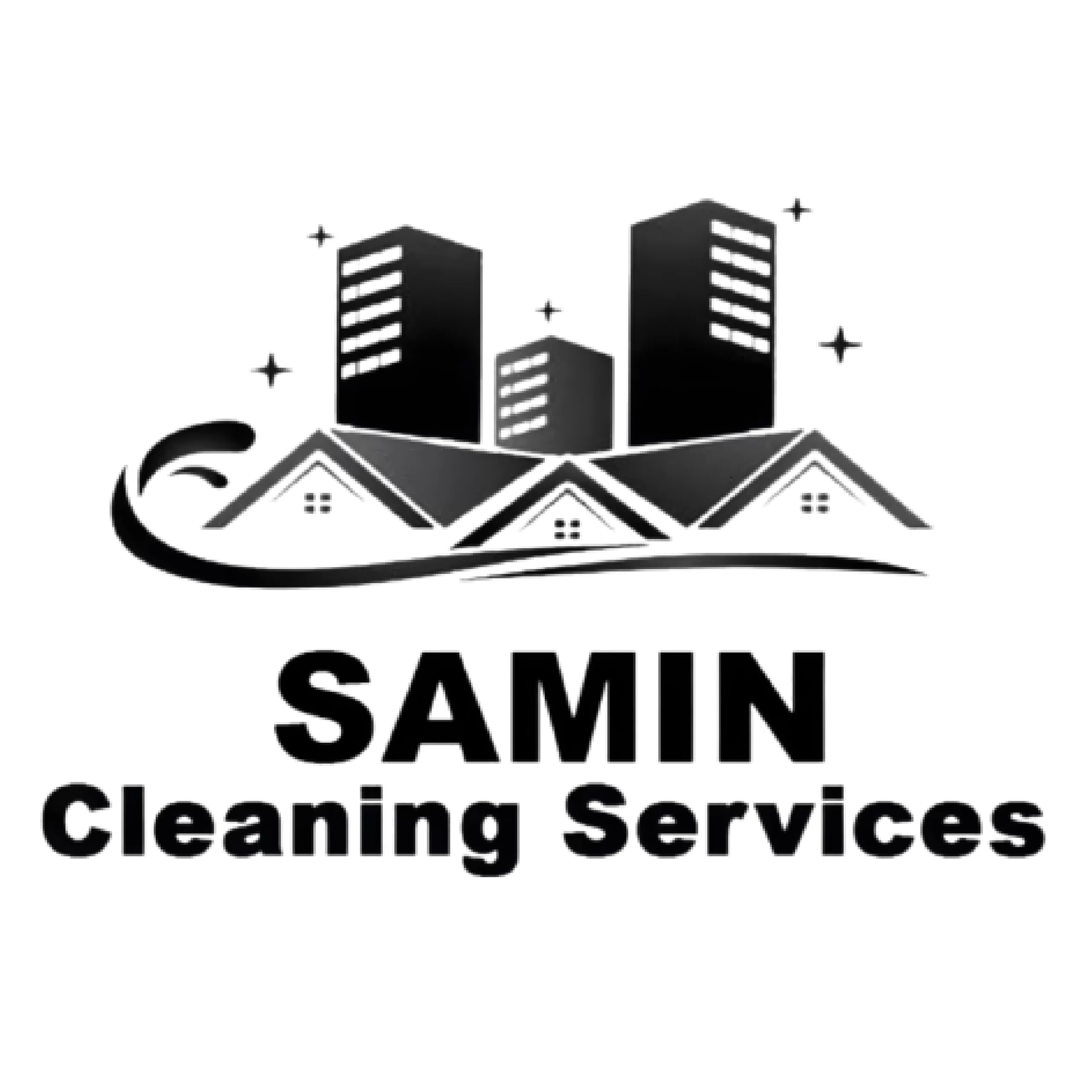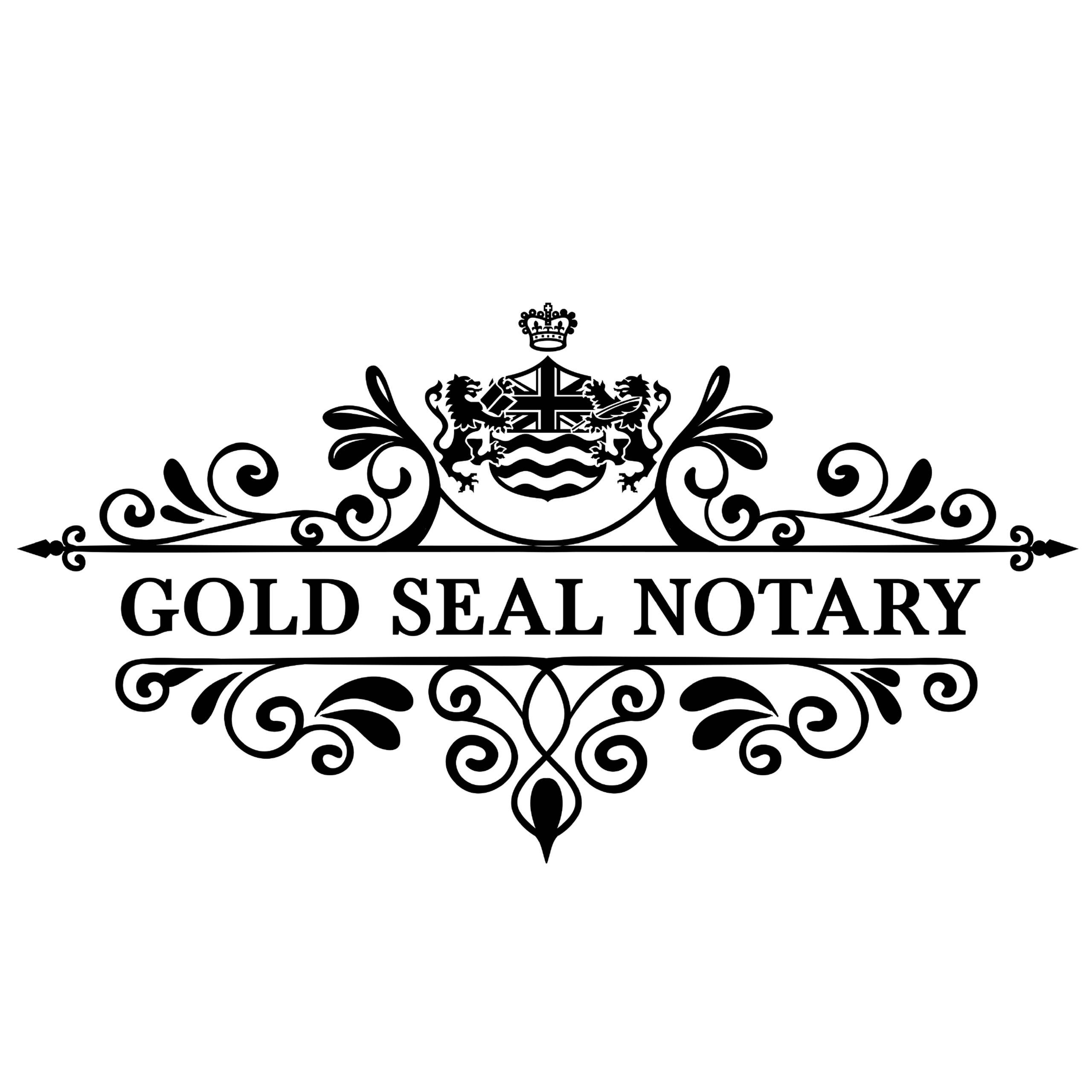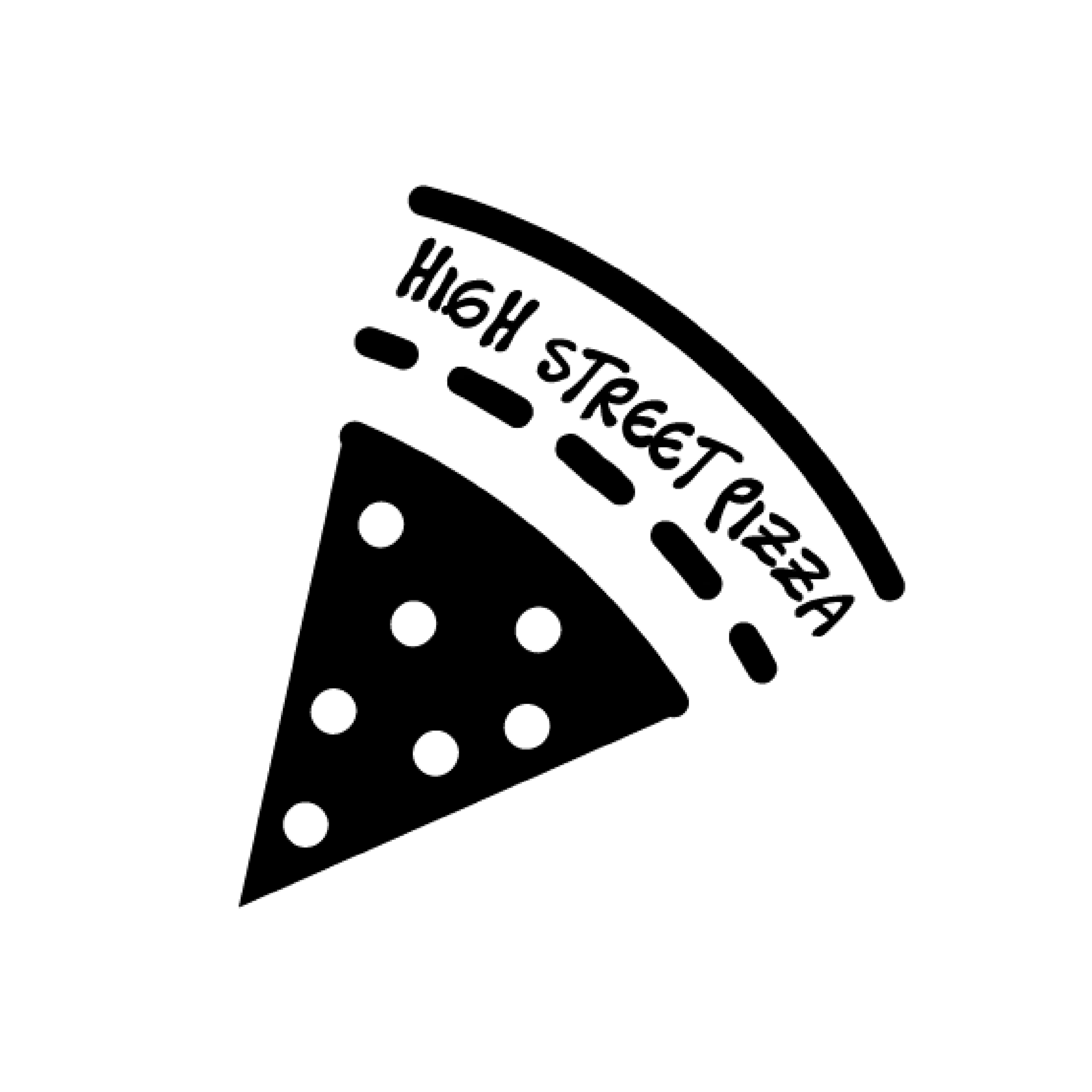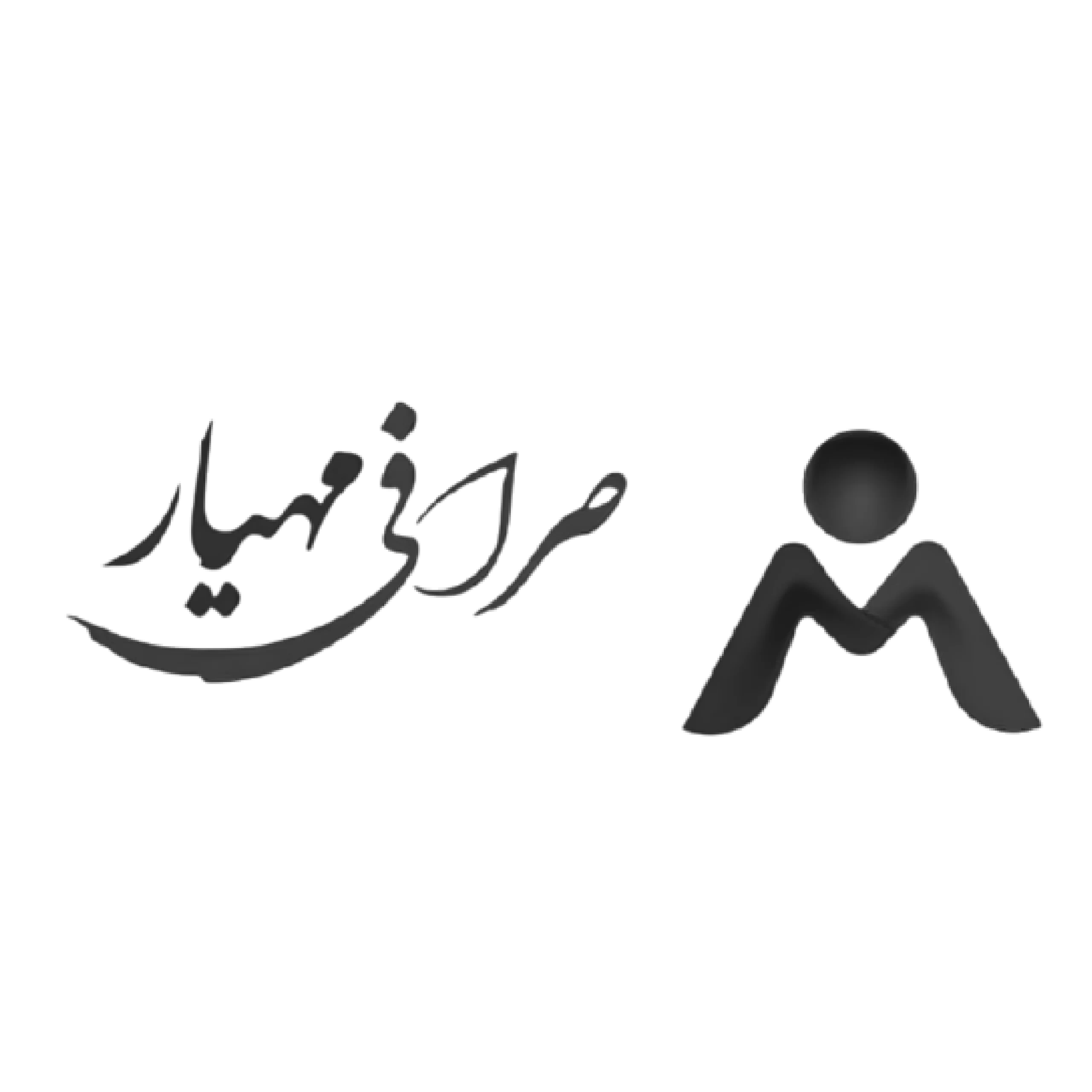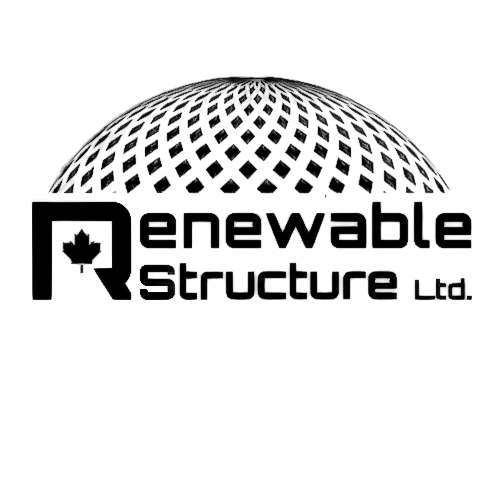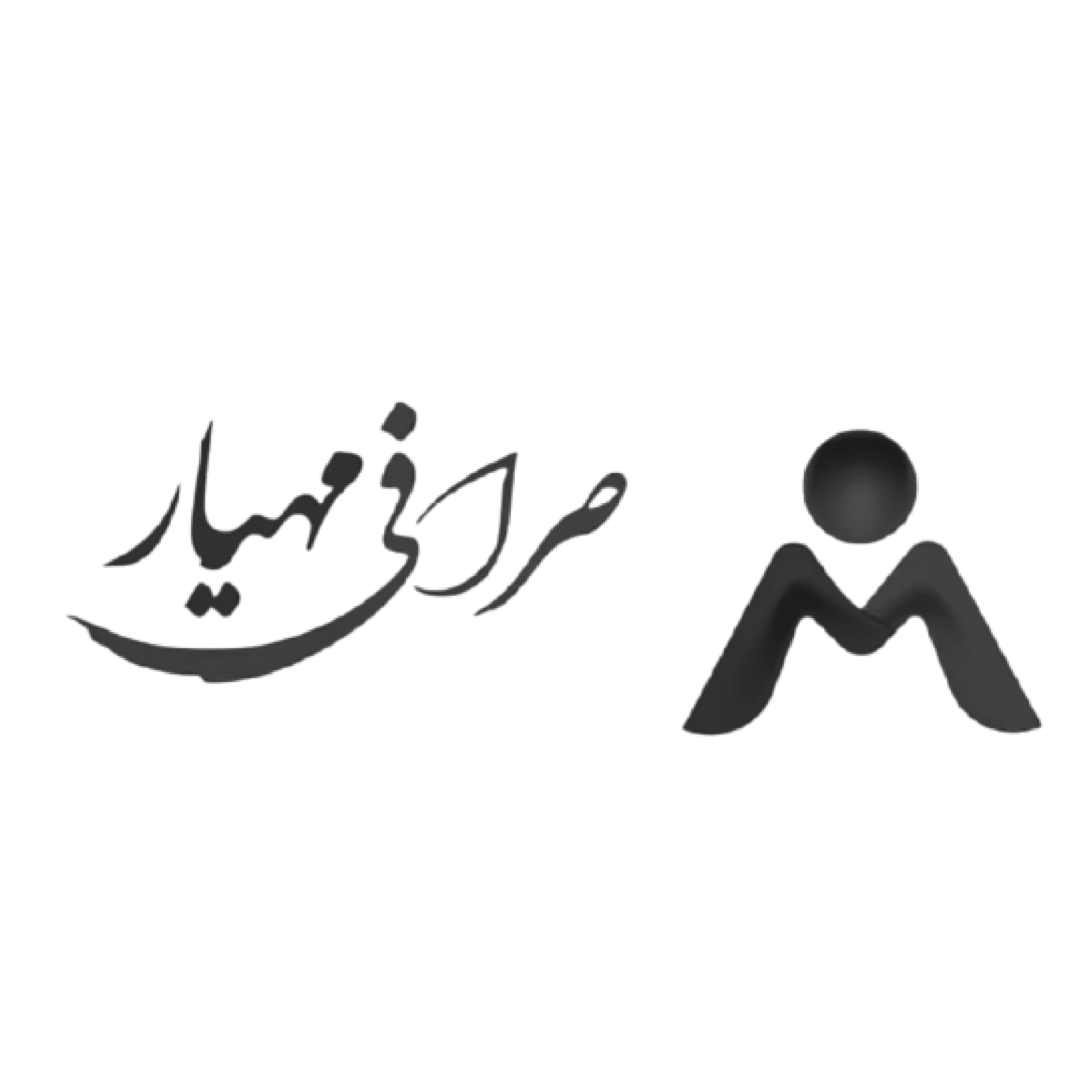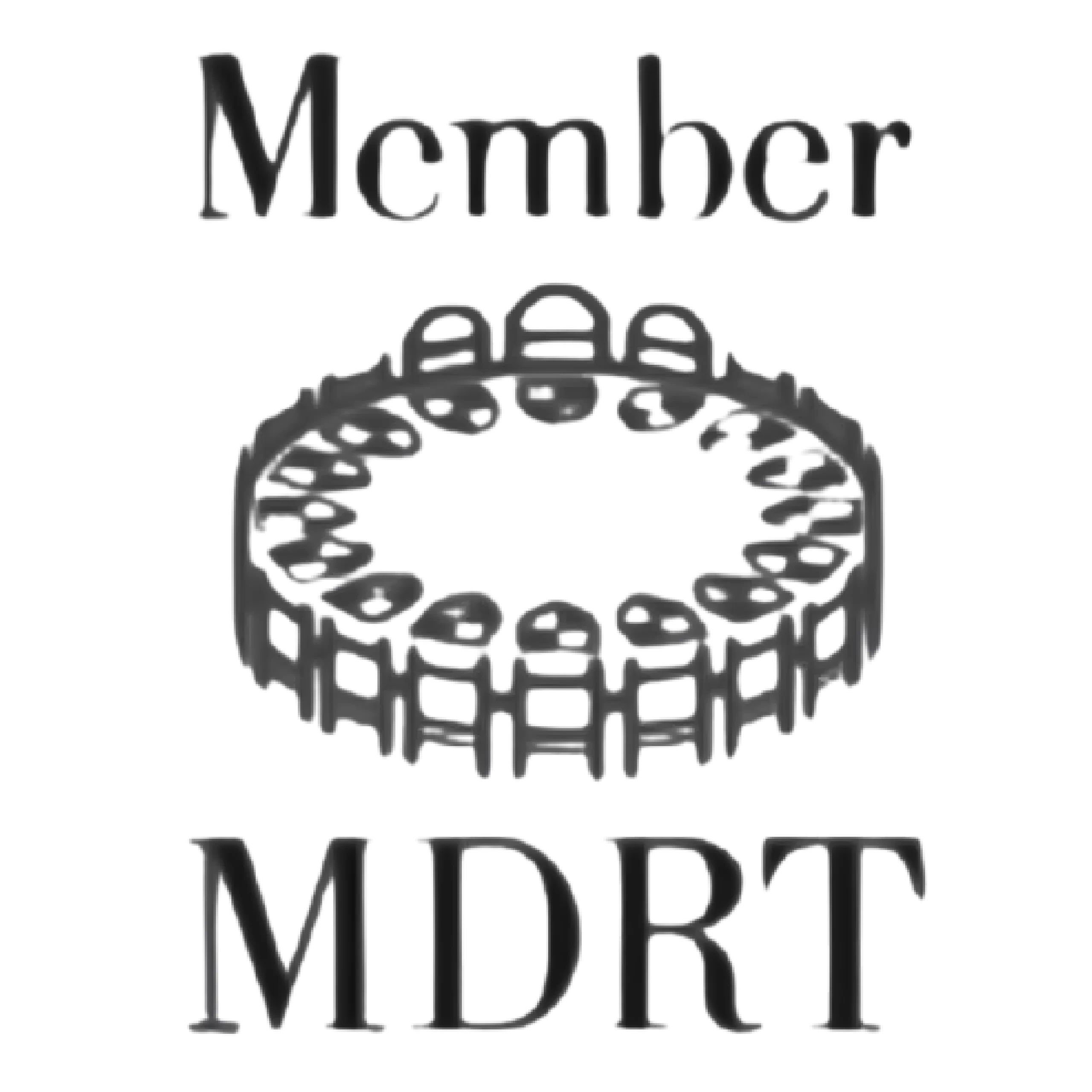Introduction
Website security is the practice of protecting websites and web applications from cyber threats. As digital presence grows, so does the risk of data breaches, malware attacks, and other malicious activities targeting sites of all sizes and sectors. Essential security measures include securing sensitive user data, preventing unauthorized access, and safeguarding the site from cyber attacks, such as phishing, SQL injection, and Distributed Denial of Service (DDoS) attacks. Effective website security not only protects the site but also builds trust with users, ensuring data privacy and maintaining the website’s reputation.
Prioritizing website security can involve employing SSL certificates, firewalls, regular updates, secure password practices, and frequent monitoring for vulnerabilities, all critical steps in staying one-step ahead of potential threats.

What is website security?
Website security is the set of protective measures taken to keep websites safe from cyber threats and malicious attacks. Just as we lock our homes to prevent break-ins, website security acts as a digital shield protecting valuable online assets and user data. Think of website security as your website’s immune system. It includes various protective layers like firewalls, SSL certificates, and regular security updates. These measures work together to prevent unauthorized access, protect sensitive information, and maintain your site’s reliability.
The most common threats websites face include malware infections, which can corrupt your files or steal data; SQL injections, where attackers exploit database vulnerabilities; and DDoS attacks, which can overwhelm your site with fake traffic until it crashes. Implementing strong website security isn’t optional in today’s digital world. A secure website needs regular updates, strong passwords, and proper encryption. SSL certificates (showing as a padlock in browsers) are crucial as they encrypt data between your site and its visitors. Regular backups ensure you can recover if something goes wrong.
Poor security can lead to devastating consequences: stolen customer data, damaged reputation, and lost revenue. Search engines like Google may even blacklist compromised websites, making them invisible to potential visitors. Good website security isn’t just about installing protective tools – it’s an ongoing process requiring regular monitoring, updates, and maintenance. By taking security seriously, you’re not just protecting your website; you’re safeguarding your business’s digital future and your customers’ trust.
Why should you have a secure website?
A secure website is more than just a technical requirement in today’s digital landscape – it’s your business’s first line of defense against cyber threats. Think of website security as a strong vault protecting your most valuable assets: customer data, business information, and brand reputation.
When customers visit your website, they trust you with sensitive information like credit card details and personal data. Without proper security measures, this information becomes vulnerable to cybercriminals who constantly scan for weaknesses to exploit. One security breach can cost your business thousands of dollars and, more importantly, damage the trust you’ve built with your customers.
Search engines take security seriously too. Google, for instance, considers website security as a ranking factor. Secure websites are more likely to appear higher in search results, bringing more organic traffic to your business. Additionally, modern browsers now warn visitors about unsecured websites, which can drive potential customers away before they even see what you offer.
The financial impact of poor website security can be severe. Beyond immediate monetary losses from cyber attacks, businesses often face extensive costs for system repairs, legal fees, and customer compensation. For small businesses especially, recovering from a major security breach can be extremely challenging.
What security website should I monitor?
Website security requires consistent monitoring through specialized platforms that help protect your digital assets from potential cyber threats. Several reputable security websites and tools can help you maintain robust website protection. These services offer comprehensive scanning, real-time threat detection, vulnerability assessments, and proactive security measures to safeguard your online presence.
Some of the top security monitoring platforms include websites like SSL.com for certificate management, Sucuri for website security scanning, and Google Search Console for identifying potential security issues. Professional services like Norton Security, McAfee, and CloudFlare provide advanced monitoring capabilities that can detect malware, prevent unauthorized access, and alert you to potential vulnerabilities in real-time.
For WordPress-specific websites, tools like Wordfence and Sucuri Security offer specialized protection with features such as firewall protection, malware scanning, and login security. These platforms continuously monitor your website’s health, scan for potential threats, and provide immediate notifications if any security risks are detected.
Enterprise-level businesses might consider more comprehensive solutions like Qualys, Rapid7, or Tenable, which offer in-depth security assessments and continuous monitoring across multiple digital platforms. These services provide detailed vulnerability reports, risk assessments, and proactive security recommendations.
Free tools like HaveIBeenPwned can also help you track potential data breaches and understand if your website’s associated emails or databases have been compromised in previous security incidents.

Common website security threats
1. Data breach
A data breach represents one of the most devastating security threats for websites and businesses. This occurs when unauthorized individuals gain access to confidential information, potentially exposing:
- Customer personal details
- Financial information
- Login credentials
- Proprietary business data
Data breaches can result in severe consequences, including financial losses, legal penalties, and irreparable damage to brand reputation. Cybercriminals often exploit vulnerabilities in website security systems to steal sensitive information, which can be sold on dark web marketplaces or used for identity theft and fraud.
2. Denial of service (DoS)
Denial of Service attacks overwhelm websites by flooding servers with massive amounts of artificial traffic, rendering the website inaccessible to legitimate users. These attacks:
- Consume server resources
- Interrupt normal website functionality
- Can cause significant revenue loss
- Damage customer trust and user experience
Attackers typically use networks of compromised computers to generate tremendous traffic volumes, effectively shutting down websites and preventing genuine visitors from accessing services.
3. Loss of website availability
Website unavailability can stem from multiple security and technical issues, including:
- Cyber attacks
- Server infrastructure problems
- Unexpected traffic spikes
- Critical system failures
Extended periods of website downtime can lead to substantial financial losses, decreased customer confidence, and potential permanent damage to online reputation. Businesses may lose potential sales, suffer reduced search engine rankings, and experience long-term brand perception challenges.
4. Ransomware
Ransomware represents a malicious attack where cybercriminals encrypt website data and demand payment for its release. Key characteristics include:
- Complete system lockdown
- Encryption of critical files
- Demands for cryptocurrency payments
- Potential permanent data loss
These attacks can devastate businesses by blocking access to essential data, causing operational disruptions, and creating significant financial and reputational risks.
5. Cross-site scripting (XSS)
Cross-Site Scripting involves injecting malicious scripts into legitimate websites, which then execute in users’ browsers. This threat:
- Enables theft of user session data
- Allows unauthorized access to user accounts
- Can redirect users to malicious websites
- Compromises website credibility
Attackers exploit website vulnerabilities to inject harmful JavaScript code, potentially stealing sensitive user information without detection.
6. SQL and code injections
SQL and code injections involve manipulating website input fields to execute unauthorized database commands. These attacks:
- Bypass authentication mechanisms
- Access or modify database information
- Potentially extract or delete sensitive data
- Compromise entire database systems
Cybercriminals exploit poorly validated input fields to run malicious database queries, gaining unauthorized access to backend systems.
7. Stolen passwords
Password theft remains a persistent and critical security threat. Attackers can compromise passwords through:
- Brute force attacks
- Phishing schemes
- Credential stuffing
- Social engineering techniques
Weak or reused passwords provide easy entry points for cybercriminals, potentially exposing entire website systems to unauthorized access and potential data breaches.

Steps you can take to secure your website
1. Keep software and security patches up-to-date
Maintaining updated software is your first line of defense against cyber threats. This involves:
- Regularly updating content management systems
- Applying security patches immediately
- Updating plugins, themes, and third-party integrations
- Using automated update tools when possible
Outdated software contains known vulnerabilities that hackers can easily exploit. Consistent updates close security gaps and protect your website from emerging threats.
2. Add SSL and HTTPS
Implementing Secure Sockets Layer (SSL) and HTTPS provides critical encryption for data transmission. Benefits include:
- Encrypting data between user browsers and your server
- Protecting sensitive information from interception
- Improving search engine rankings
- Building customer trust through visible security indicators
An SSL certificate creates a secure, encrypted connection that prevents unauthorized access to transmitted data.
3. Require complex passwords and require frequent changes
Password complexity is crucial in preventing unauthorized access. Implement strategies such as:
- Minimum password length requirements
- Combination of uppercase, lowercase, numbers, and symbols
- Preventing common or easily guessed passwords
- Mandatory periodic password changes
- Password history restrictions
Strong password policies significantly reduce the risk of brute-force and credential stuffing attacks.
4. Restrict administrative privileges
Limiting administrative access minimizes potential security risks by:
- Implementing least-privilege access principles
- Creating specific user roles with limited permissions
- Regularly reviewing and auditing user access levels
- Removing unnecessary administrative accounts
- Using role-based access control (RBAC)
The fewer people with high-level access, the smaller your potential security vulnerability.

5. Change default settings
Default configurations often contain known vulnerabilities. Take steps to:
- Change default administrator usernames
- Modify default database table prefixes
- Disable unnecessary features and services
- Remove or hide version information
- Customize security settings
Hackers typically target known default configurations, making customization critical.
6. Backup your files
Regular file backups provide a safety net against potential data loss. Ensure:
- Automated backup schedules
- Multiple backup locations
- Encrypted backup storage
- Regular backup integrity testing
- Offsite and cloud backup options
Comprehensive backups allow quick recovery from potential security incidents.
7. Have a recovery plan
A robust incident response plan helps mitigate damage during security breaches:
- Define clear incident response steps
- Establish communication protocols
- Create system restoration procedures
- Conduct regular drills and simulations
- Assign specific team roles and responsibilities
Preparation reduces response time and potential long-term damage during security events.
8. Use a web application firewall (WAF)
Web Application Firewalls provide critical protection by:
- Filtering and monitoring HTTP traffic
- Blocking potential malicious requests
- Protecting against common web exploits
- Providing real-time threat detection
- Offering customizable security rules
WAFs act as a protective shield between your website and potential cyber threats.

9. Implement multi-factor authentication (MFA)
Multi-factor authentication adds an additional security layer by:
- Requiring multiple verification methods
- Using combinations of passwords and secondary codes
- Implementing biometric or token-based authentication
- Reducing unauthorized access risks
- Providing detailed login attempt tracking
MFA significantly increases account security beyond traditional password protection.
10. Regularly monitor logs and conduct security audits
Consistent monitoring helps identify potential security issues:
- Review system and access logs regularly
- Use automated monitoring tools
- Conduct periodic comprehensive security audits
- Track unusual activity patterns
- Generate detailed security reports
Proactive monitoring allows early detection of potential security breaches.
11. Use a Content Delivery Network (CDN)
Content Delivery Networks offer additional security benefits:
- Distribute website traffic across multiple servers
- Provide DDoS attack mitigation
- Improve website performance
- Add additional encryption layers
- Offer global security monitoring
CDNs help protect against traffic-based attacks and improve overall website resilience.
12. Limit personal and sensitive information collected and stored
Minimize data collection risks by:
- Collecting only necessary information
- Implementing data minimization principles
- Using data anonymization techniques
- Establishing clear data retention policies
- Providing transparent privacy guidelines
Reducing stored sensitive data decreases potential breach impact.
13. Educate and train employees on best practices for website security and data handling
Human factors remain a critical security component:
- Conduct regular security awareness training
- Develop clear security guidelines
- Teach recognizing phishing and social engineering
- Establish reporting procedures for suspicious activities
- Create a security-conscious organizational culture
Well-trained employees become an active part of your website’s security strategy.
Components of internet security
1. Cyber security
Cybersecurity represents the comprehensive approach to protecting digital systems, networks, and data from malicious attacks. It encompasses:
- Protection of computer systems, networks, and programs
- Defense against digital attacks targeting sensitive information
- Comprehensive strategies to prevent unauthorized access
- Continuous monitoring and threat detection
- Implementation of advanced security technologies
Cybersecurity serves as the fundamental shield protecting individuals, organizations, and governments from evolving digital threats, addressing vulnerabilities across multiple technological platforms and digital interfaces.
2. Fingerprint scanner
Biometric authentication through fingerprint scanning provides a sophisticated layer of security:
- Unique biological identifier for access control
- Highly accurate personal verification method
- Difficult to replicate or forge
- Rapid authentication process
- Integration with multiple device types
Fingerprint scanners leverage individual biological characteristics, offering a more secure alternative to traditional password-based authentication systems.
3. Face recognition
Advanced facial recognition technology provides cutting-edge security and identification:
- Uses artificial intelligence and machine learning algorithms
- Analyzes unique facial features and characteristics
- Provides contactless authentication
- Increasingly used in mobile devices and security systems
- Offers real-time identification capabilities
Face recognition technology continues to evolve, offering more sophisticated and secure methods of personal verification across various digital platforms.
4. Password phishing
Password phishing represents a critical security threat involving malicious attempts to steal user credentials:
- Deceptive techniques to obtain sensitive login information
- Typically uses fake websites or fraudulent communication
- Exploits human psychology and trust
- Can lead to significant financial and personal data breaches
- Requires continuous user education and awareness
Cybercriminals use increasingly sophisticated methods to trick users into revealing their login credentials through various digital channels.
5. Internet security
Internet security focuses on protecting online interactions, data transmission, and digital communications:
- Safeguarding internet-connected systems
- Preventing unauthorized access and cyber attacks
- Managing online privacy and data protection
- Implementing secure communication protocols
- Protecting against various digital threats
Comprehensive internet security involves multiple layers of protection across different digital platforms and communication channels.
6. Data encryption
Data encryption provides critical protection for sensitive information:
- Converts readable data into coded format
- Prevents unauthorized data access
- Protects information during transmission
- Uses complex mathematical algorithms
- Essential for secure digital communications
Encryption serves as a fundamental mechanism for protecting sensitive information across digital platforms and communication channels.

7. Secure payment
Secure payment systems protect financial transactions and sensitive financial information:
- Implements advanced encryption technologies
- Prevents unauthorized financial access
- Protects against fraud and cyber theft
- Uses multi-layer authentication processes
- Complies with international security standards
Modern secure payment systems combine multiple security technologies to protect financial transactions and user information.
8. Online privacy
Online privacy focuses on protecting personal information and digital identities:
- Controls personal data collection and sharing
- Manages digital footprint and information exposure
- Implements privacy protection mechanisms
- Provides user control over personal information
- Addresses potential data misuse risks
Comprehensive online privacy strategies help individuals maintain control over their digital identities and personal information.
9. Mobile Security
Mobile security addresses unique challenges in protecting smartphones and mobile devices:
- Protects against mobile-specific cyber threats
- Implements device-level security mechanisms
- Manages app permissions and data access
- Prevents unauthorized device access
- Offers remote device management capabilities
Mobile security continues to evolve with increasing complexity of mobile technologies and potential security vulnerabilities.
10. Password
Passwords remain a fundamental component of digital security:
- Primary method of digital authentication
- Provides access control to personal accounts
- Requires complex creation strategies
- Needs regular updates and management
- Forms first line of defense against unauthorized access
Effective password management involves creating strong, unique credentials and implementing robust protection strategies.

Conclusion
In conclusion, website security is a fundamental part of maintaining a safe, trustworthy, and efficient online presence. By actively safeguarding against cyber threats with essential measures like SSL certificates, regular updates, firewalls, and strong access controls, businesses and individuals can protect sensitive data, build user trust, and prevent costly disruptions. A proactive approach to website security not only minimizes vulnerabilities but also reinforces the credibility and reliability of the site, ensuring a safe digital experience for all users.
FAQs
1. What are common website security threats?
Common website security threats include data breaches, denial of service (DoS) attacks, ransomware, cross-site scripting (XSS), SQL injections, and password theft. These threats can compromise sensitive information, disrupt website functionality, and potentially cause significant financial and reputational damage to businesses.
2. How can I protect my website from cyber attacks?
Protect your website by keeping software updated, using SSL certificates, implementing complex password policies, restricting administrative privileges, using web application firewalls, enabling multi-factor authentication, regularly backing up files, and conducting frequent security audits.
3. Why do I need SSL certificates?
SSL certificates encrypt data transmitted between users and your website, protecting sensitive information from interception. They build customer trust, improve search engine rankings, and prevent potential data theft by creating a secure connection that prevents unauthorized access to transmitted data.
4. What is multi-factor authentication?
Multi-factor authentication adds an extra security layer by requiring multiple verification methods to access an account. This typically involves combining a password with a second verification method like a temporary code sent to a mobile device, significantly reducing the risk of unauthorized access.
- How often should I update my website security?
Update website security continuously. Apply software patches immediately when available, conduct monthly security audits, perform quarterly comprehensive reviews, and maintain real-time monitoring. Regular updates help protect against emerging threats and close potential security vulnerabilities.
6. What should I do if my website gets hacked?
If your website gets hacked, immediately disconnect from the network, analyze the breach’s extent, restore from a clean backup, change all passwords, update all software, remove any malware, notify affected users, and conduct a thorough security audit to prevent future incidents.
7. Are small websites at risk?
Yes, small websites are often more vulnerable to cyber attacks. Hackers frequently target smaller sites with weaker security, viewing them as easy entry points. Implementing robust security measures is crucial regardless of website size or business scale.
8. How much does website security cost?
Website security costs vary from free basic tools to comprehensive enterprise solutions costing hundreds or thousands of dollars monthly. Small businesses can start with affordable options like SSL certificates, security plugins, and basic firewall protection, typically ranging from $50 to $500 annually.
9. What is the most important security measure?
Regular updates and comprehensive password management are the most critical security measures. Keeping all software updated, using complex passwords, implementing multi-factor authentication, and maintaining vigilant monitoring provide the strongest defense against potential cyber threats.