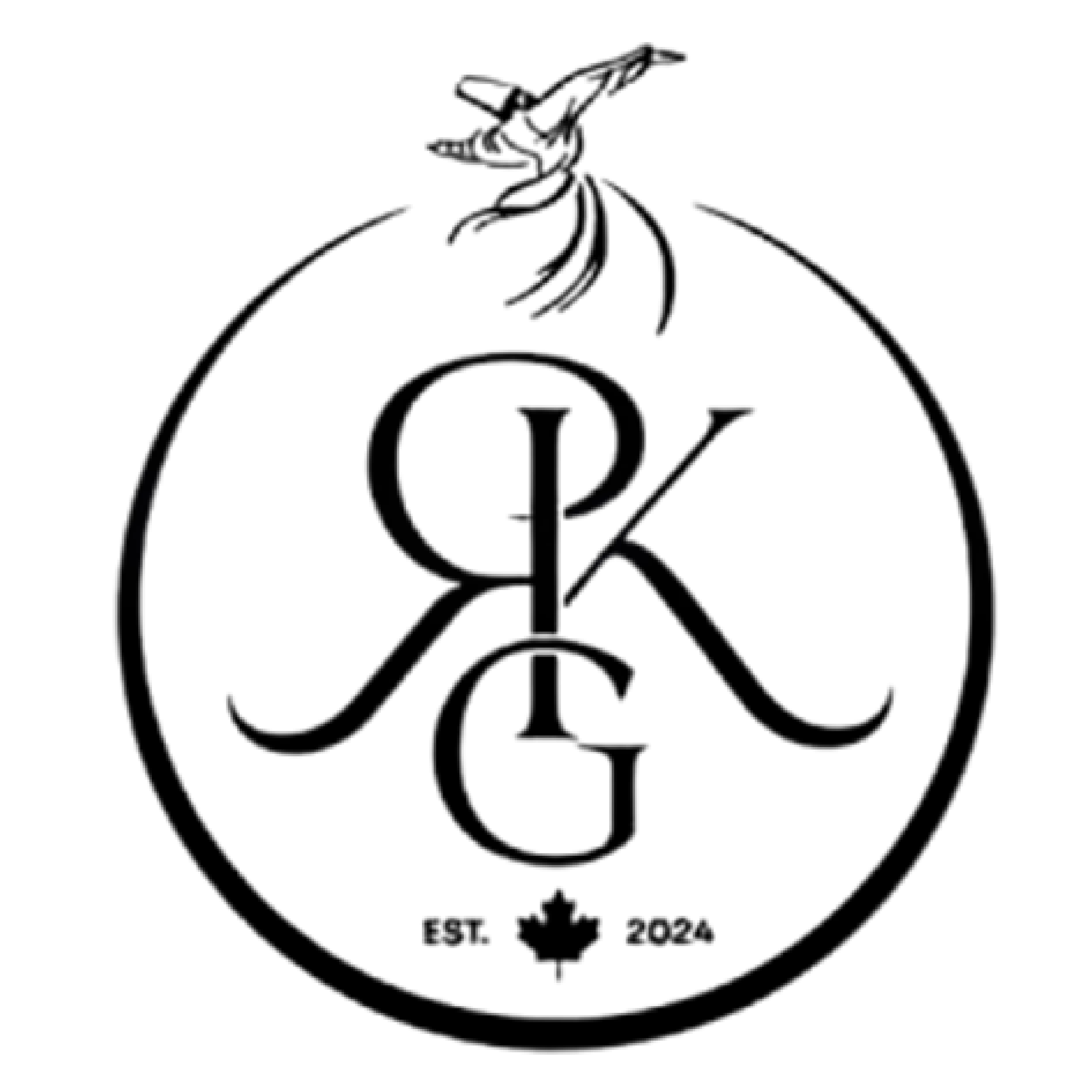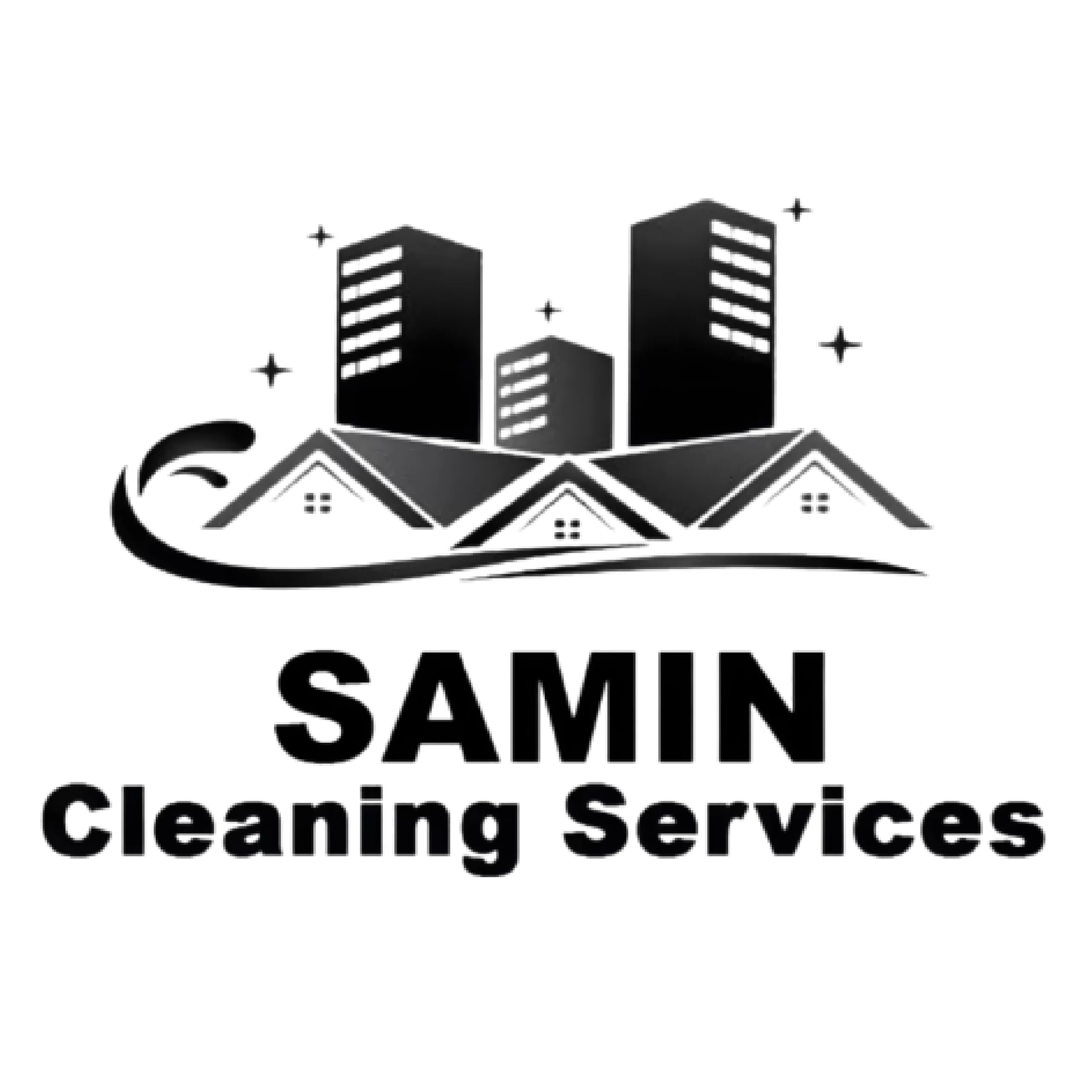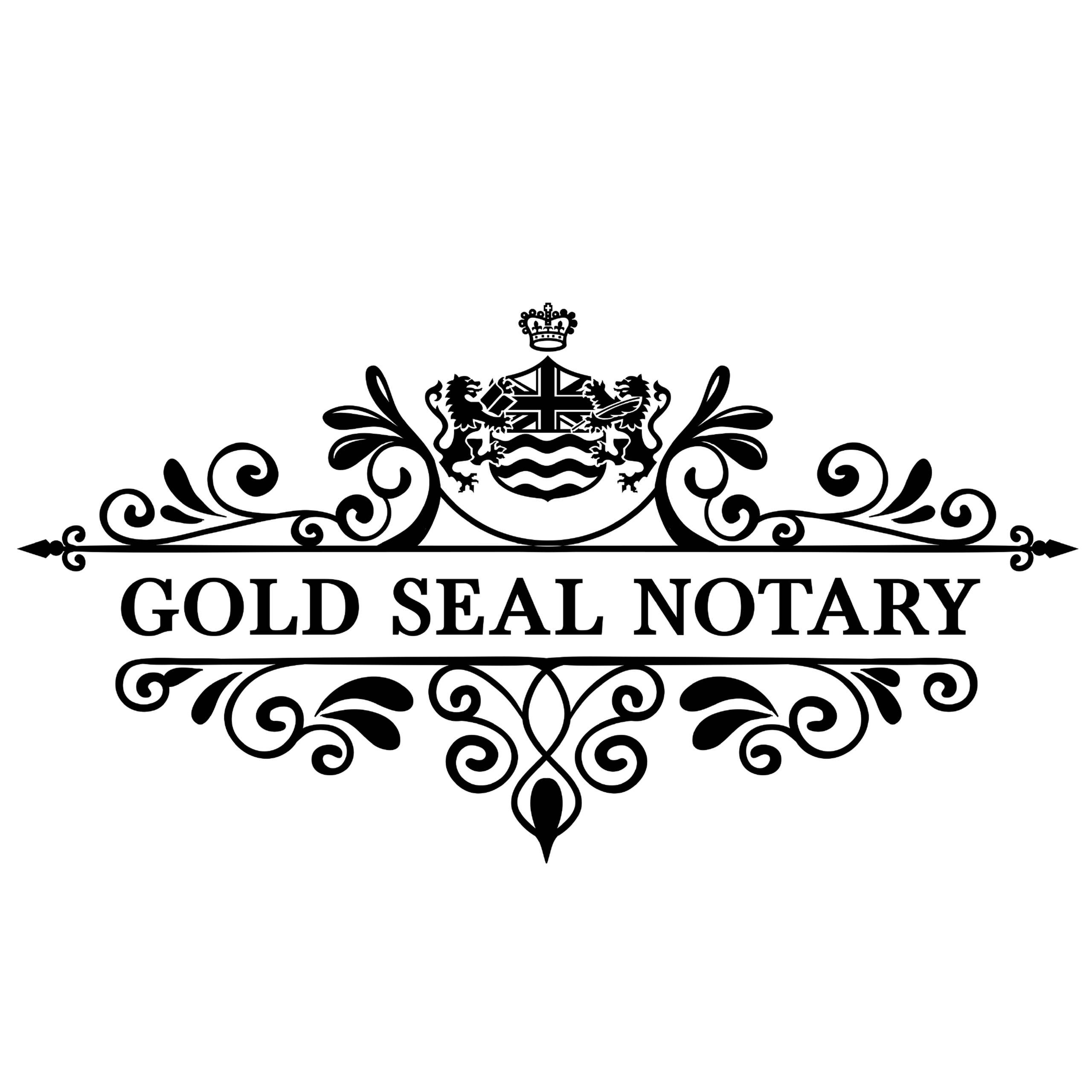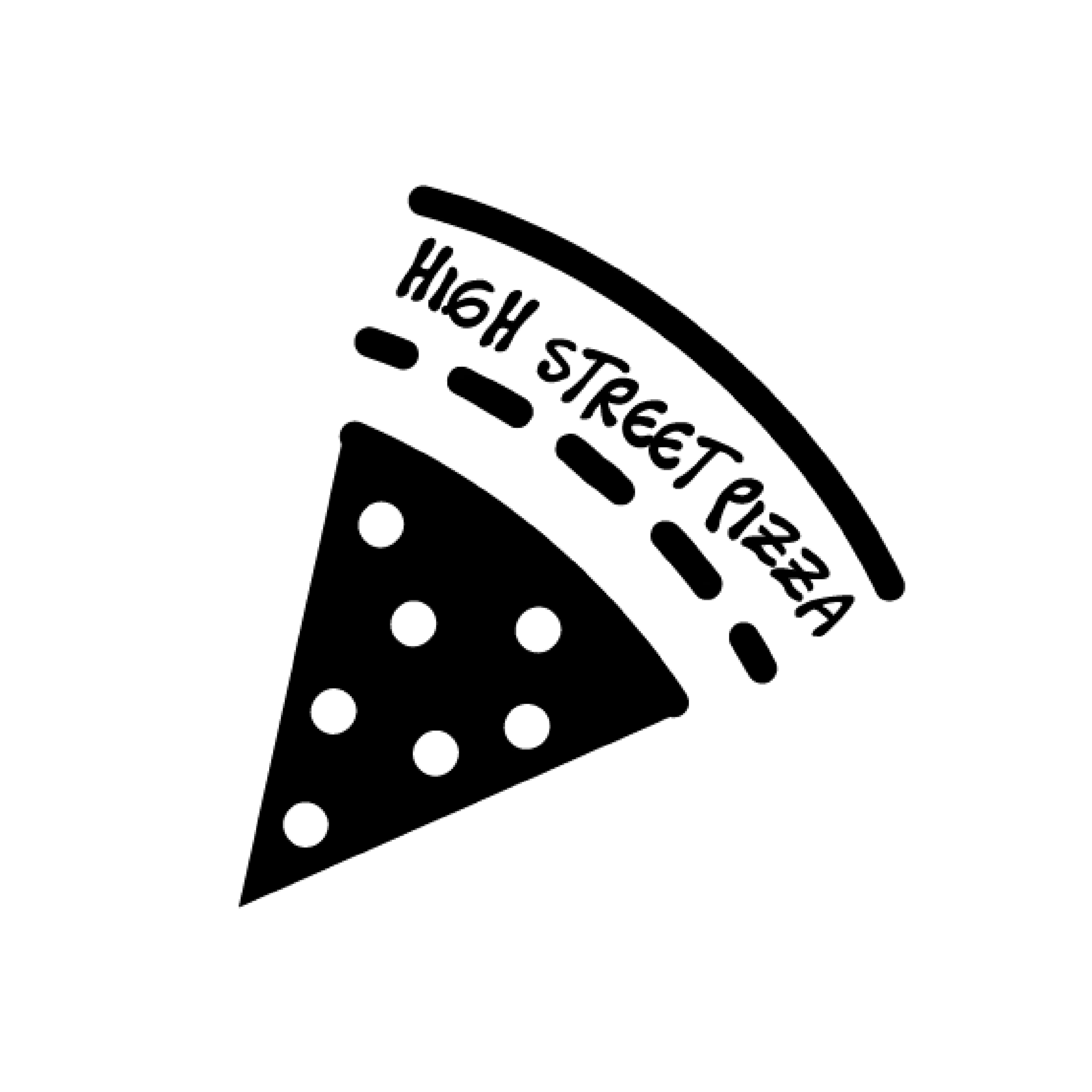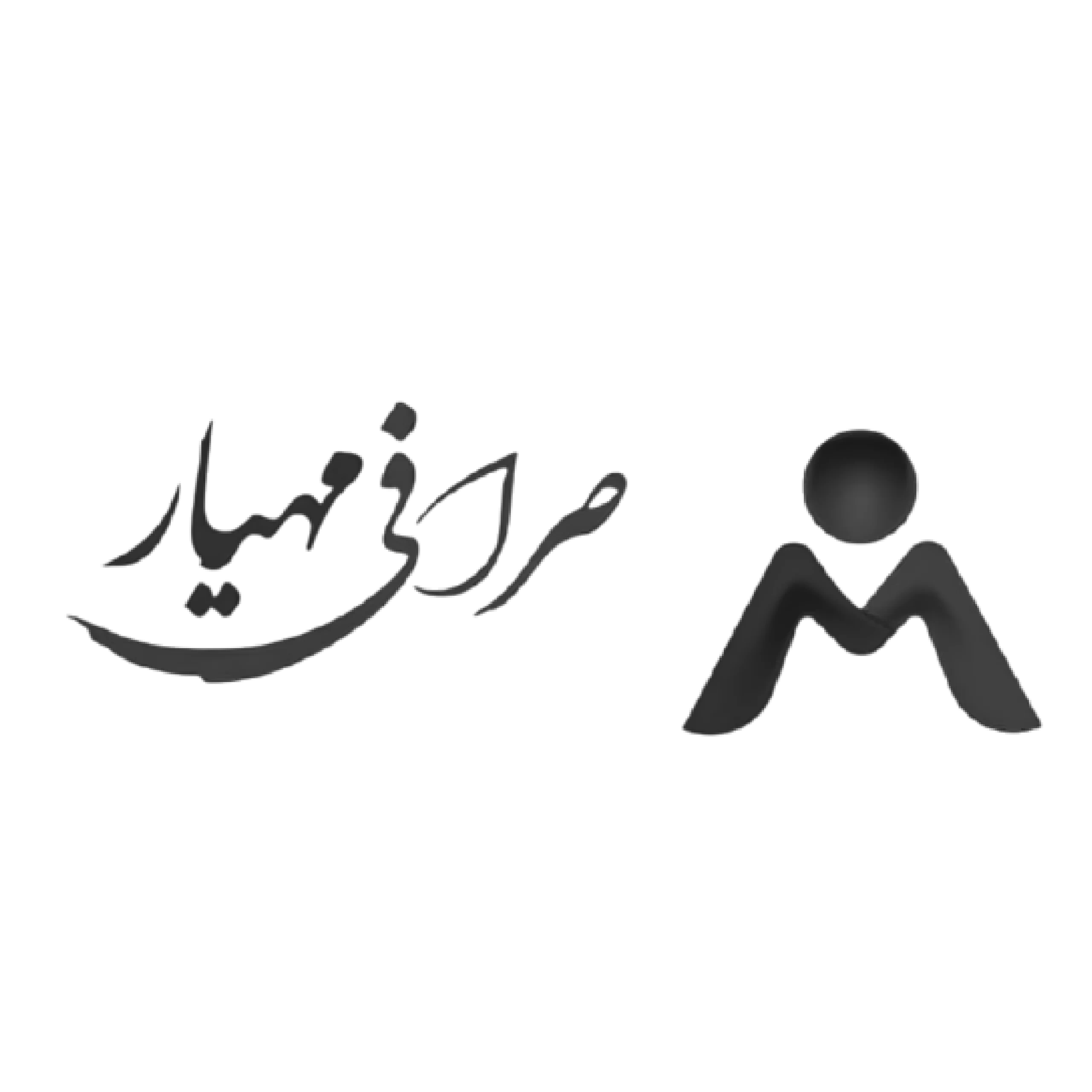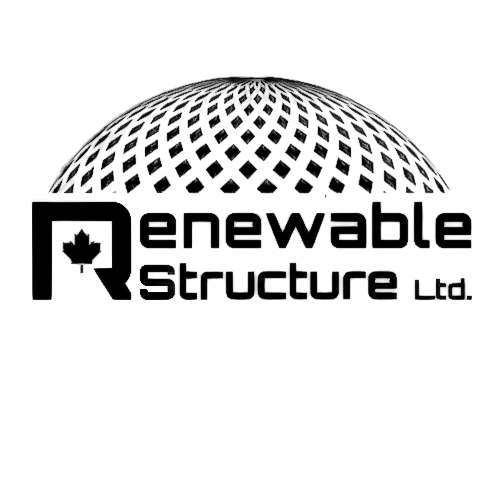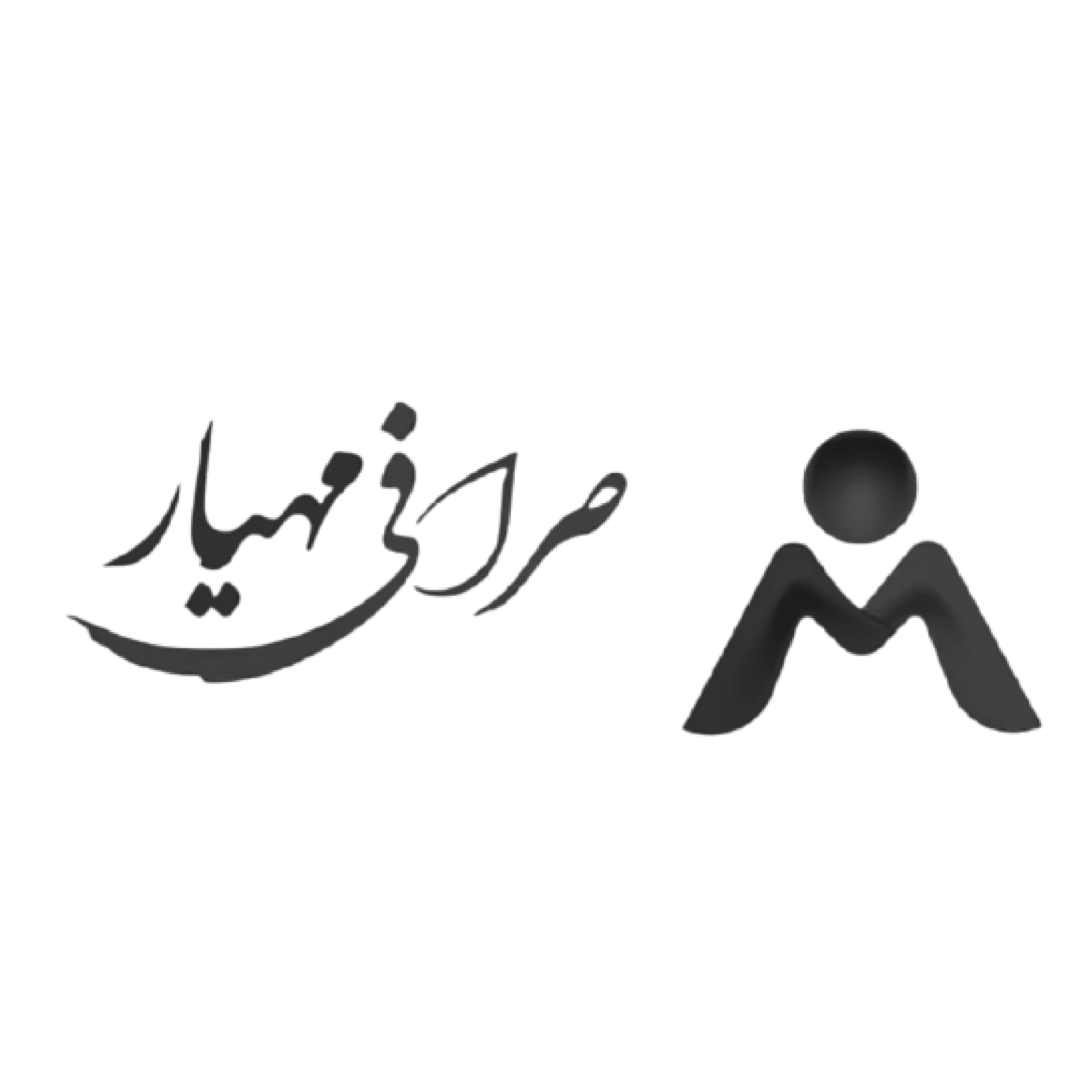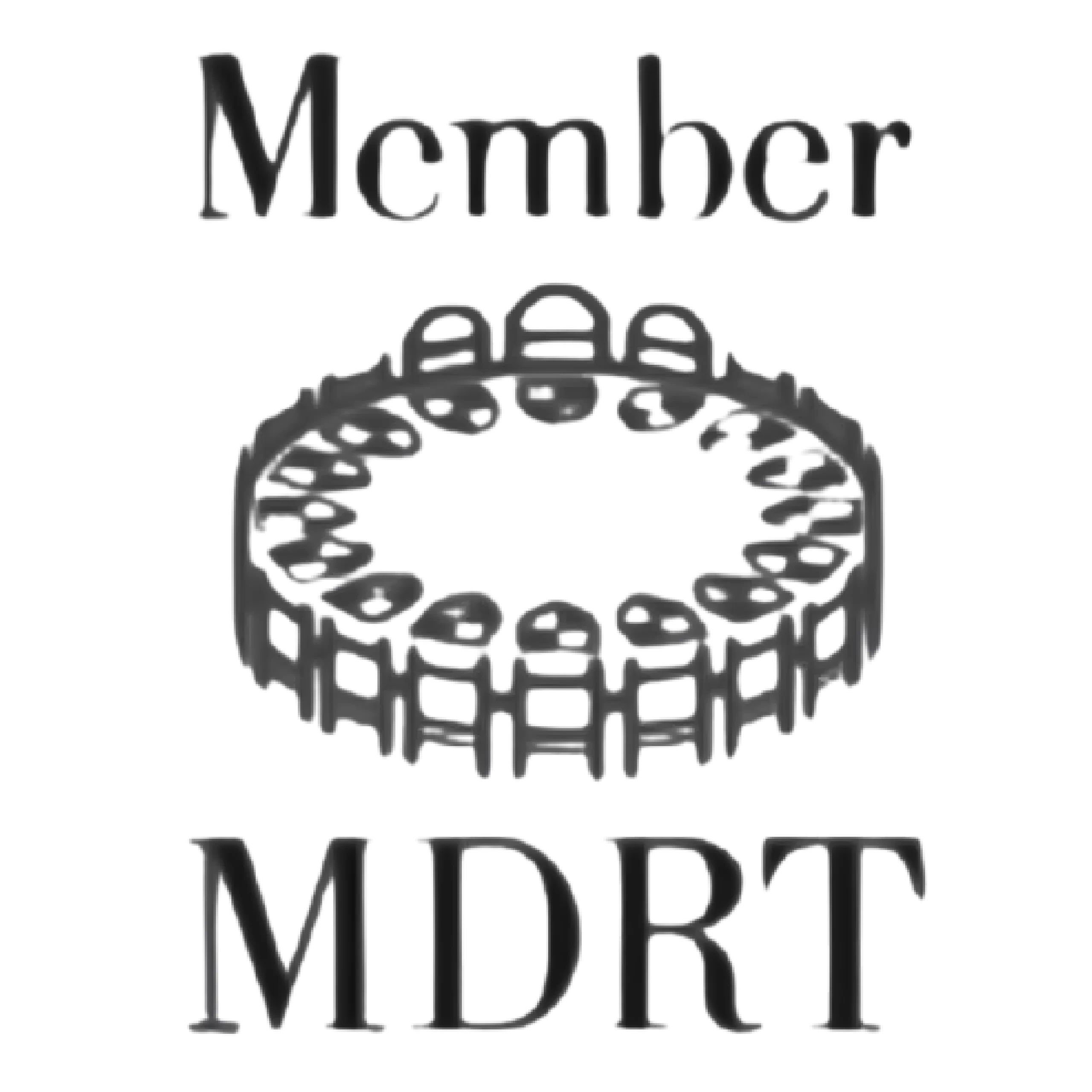Optimizing websites for mobile devices is essential in today’s digital landscape, where a significant portion of internet traffic comes from smartphones and tablets. This process involves designing and developing websites to ensure they function seamlessly on smaller screens and with touch-based interfaces.
Key aspects include responsive design, which automatically adjusts the layout based on the screen size, and optimizing images and content for faster load times on mobile networks. Additionally, simplifying navigation and ensuring that buttons and links are easily clickable on touchscreens improve user experience. Mobile optimization not only enhances user engagement but also positively impacts search engine rankings, as search engines prioritize mobile-friendly websites.
9 ways to Optimize Websites for Mobile Devices
In today’s digital landscape, having a mobile-friendly website isn’t just a nice-to-have—it’s a must. With more people than ever browsing the web on their smartphones and tablets, optimizing your site for mobile devices is crucial for success. Let’s dive into some effective strategies to ensure your website shines on smaller screens.
1. Choose a Responsive Design
Gone are the days of creating separate desktop and mobile versions of your website. Responsive design is the way to go. This approach allows your site to automatically adjust its layout and content to fit any screen size, from large desktop monitors to tiny smartphone displays.
15 ways to grow your YouTube Channel in 2024
By implementing a responsive design, you’re ensuring that your visitors have a seamless experience, regardless of the device they’re using. This not only improves user satisfaction but also boosts your search engine rankings, as Google favors mobile-friendly sites.
2. Use a Mobile-First Approach
When designing your website, start with the mobile version first. This “mobile-first” approach forces you to focus on the essential elements of your site, ensuring that the most critical information is front and center on smaller screens.
By prioritizing mobile design, you’re not only catering to the majority of web users but also creating a streamlined experience that translates well to larger screens. This approach helps you avoid the common pitfall of trying to cram too much information into a small space.
3. Optimize Your Images
Images can make or break your mobile site’s performance. While high-quality visuals are important, they can significantly slow down your page load times if not optimized properly.
To strike the right balance, compress your images without sacrificing quality. Use modern image formats like WebP, which offer superior compression and faster loading times. Additionally, implement lazy loading for images that aren’t immediately visible on the screen. This technique delays the loading of off-screen images until the user scrolls to them, improving initial page load speed.
4. Minimize the Use of Pop-Ups
While pop-ups can be effective for desktop users, they often create frustration on mobile devices. On smaller screens, pop-ups can be challenging to close and may obscure important content. If you must use pop-ups, ensure they’re mobile-friendly and easy to dismiss.
Consider using less intrusive alternatives like slide-in banners or inline calls-to-action. These options can still capture attention without disrupting the user experience. Remember, a smooth, uninterrupted browsing experience is key to keeping mobile visitors engaged with your content.
What is Customer journey mapping? | How should we use it?
5. Use Mobile-Friendly Fonts
Typography plays a crucial role in readability on mobile devices. Choose fonts that are clear and legible on smaller screens. Sans-serif fonts like Arial, Helvetica, or Open Sans are often good choices for mobile-friendly design.
Pay attention to font size as well. A good rule of thumb is to use a minimum font size of 16 pixels for body text. This ensures that users won’t have to zoom in to read your content comfortably. Also, maintain adequate spacing between lines and paragraphs to improve readability.
6. Optimize Your Website’s Loading Speed
In the mobile world, speed is king. Users expect websites to load quickly, and search engines favor faster sites in their rankings. To optimize your site’s loading speed:
- Minimize HTTP requests by combining files where possible
- Enable browser caching to store static files locally on users’ devices
- Use a content delivery network (CDN) to serve assets from servers closer to the user’s location
- Minify your CSS, JavaScript, and HTML to reduce file sizes
- Optimize your server response time
Tools like Google’s PageSpeed Insights can help you identify specific areas for improvement in your site’s loading speed. Remember, even small improvements in load time can lead to significant gains in user satisfaction and conversion rates.
By implementing these strategies, you’re taking important steps to ensure your website performs well on mobile devices. A fast, easy-to-read, and user-friendly mobile site will not only please your visitors but also boost your search engine rankings, helping you reach a wider audience.
What is SEO and How Does it Work?
7. Use Touch-Friendly Buttons and Menus
When designing for mobile, remember that users interact with your site using their fingers, not a precise mouse cursor. Make buttons and clickable elements large enough to be easily tapped without accidentally hitting neighboring elements. A good rule of thumb is to make touch targets at least 44×44 pixels.
For menus, consider using a hamburger icon or a simple dropdown for navigation. Ensure that menu items are spaced well apart to prevent mis-taps. Implement clear visual feedback for tap actions, such as color changes or subtle animations, to confirm that the user’s touch has been registered.
8. Prioritize Important Content
Mobile screens have limited real estate, so it’s crucial to prioritize your content. Put your most important information “above the fold” – the area visible without scrolling. This might include your main value proposition, key calls-to-action, or essential product information.
Use a clear visual hierarchy to guide users through your content. Employ headings, subheadings, and bullet points to break up text and make it more scannable. Consider using accordions or expandable sections for less critical information, allowing users to access it if they choose without cluttering the main view.
9. Test Your Website on Different Devices
No amount of planning can replace real-world testing. Regularly test your website on a variety of mobile devices with different screen sizes and operating systems. This includes both smartphones and tablets, as well as older and newer models.
Pay attention to how your site looks and functions across these devices. Check for any layout issues, text that’s too small or large, images that don’t scale properly, or interactive elements that are difficult to use. Tools like BrowserStack can be invaluable for testing across multiple devices without needing to own them all physically.
Don’t forget to test your site’s performance as well. Use tools like Google’s Mobile-Friendly Test to ensure your site meets basic mobile usability standards. Also, test your site’s loading speed on various network conditions, including slower 3G connections, to ensure a good experience for all users.
Mobile Analytics and Continuous Improvement
Optimizing your website for mobile isn’t a one-time task—it’s an ongoing process of refinement and improvement. By leveraging analytics and user feedback, you can continually enhance your mobile site’s performance and user experience.
1. Key Mobile Metrics to Track
To truly understand how your mobile site is performing, you need to keep a close eye on certain metrics:
- Mobile Bounce Rate: This shows the percentage of visitors who leave your site after viewing only one page. A high bounce rate could indicate issues with load time, content relevance, or user experience.
- Mobile Conversion Rate: Track how many mobile visitors complete desired actions, such as making a purchase or filling out a form. Compare this to your desktop conversion rate to identify any mobile-specific issues.
- Average Page Load Time: Mobile users expect quick loading times. Monitor this metric closely and work to improve it if it exceeds 2-3 seconds.
- Mobile Traffic Percentage: Understanding what portion of your total traffic comes from mobile devices can help you prioritize your optimization efforts.
- Mobile-Specific Search Rankings: Your site may rank differently on mobile versus desktop searches. Keep track of both to ensure you’re optimizing effectively for mobile SEO.
What is AI digital marketing? | Cons and Pros
2. A/B Testing for Mobile Optimization
A/B testing, or split testing, is a powerful tool for improving your mobile site. Here’s how to approach it:
- Identify Elements to Test: This could be anything from button colors and sizes to page layouts or content order.
- Create Variations: Develop alternative versions of the element you’re testing.
- Split Your Traffic: Use A/B testing tools to randomly divide your mobile traffic between the original and new versions.
- Analyze Results: Look at how each version performs in terms of your key metrics.
- Implement and Iterate: Apply the winning variation and continue testing other elements.
Remember, even small changes can lead to significant improvements in mobile performance and user experience.
3. Gathering and Implementing User Feedback
While analytics provide valuable quantitative data, user feedback offers qualitative insights that can be just as crucial:
- Use Mobile-Friendly Surveys: Implement short, easy-to-answer surveys on your mobile site to gather user opinions.
- Monitor App Store Reviews: If you have a mobile app, pay close attention to user reviews for insights.
- Analyze Customer Support Inquiries: Look for patterns in the issues mobile users report to your support team.
- Conduct Usability Tests: Watch real users navigate your mobile site to identify pain points and areas for improvement.
- Implement Changes Based on Feedback: Use the insights you gather to make data-driven improvements to your mobile site.
By combining analytics data with user feedback, you can create a cycle of continuous improvement for your mobile site. This approach ensures that your mobile optimization efforts remain effective as user expectations and technologies evolve.
Advanced Mobile Optimization Techniques
As mobile technology evolves, so do the techniques for optimizing websites. Let’s explore some advanced strategies that can take your mobile site to the next level.
1. Implement Accelerated Mobile Pages (AMP)
Accelerated Mobile Pages (AMP) is an open-source framework designed to create lightning-fast mobile pages. Here’s why you should consider implementing AMP:
- Speed: AMP pages load almost instantly, providing a seamless user experience.
- Improved Search Visibility: Google often prioritizes AMP pages in mobile search results, potentially boosting your site’s visibility.
- Lower Bounce Rates: Faster load times typically lead to lower bounce rates and higher engagement.
To implement AMP:
- Use the AMP HTML framework
- Simplify your CSS and limit JavaScript usage
- Leverage AMP-specific components for common features like carousels and lightboxes
Remember, while AMP can significantly improve speed, it may limit some design flexibility. Weigh the pros and cons for your specific use case.
2. Utilize Progressive Web App (PWA) Technology
Progressive Web Apps (PWAs) blur the line between websites and native mobile apps, offering the best of both worlds:
- Offline Functionality: PWAs can work without an internet connection, providing a seamless experience even in low-connectivity areas.
- Fast Load Times: PWAs use service workers to cache content, resulting in quick load times after the initial visit.
- App-Like Experience: PWAs can be added to a user’s home screen and offer features like push notifications.
To create a PWA:
- Implement a service worker for offline functionality and caching
- Create a web app manifest file to define how your app appears when installed
- Ensure your site is served over HTTPS for security
PWAs can significantly enhance user engagement and retention, making them a powerful tool in your mobile optimization arsenal.
3. Optimize for Voice Search
With the rising popularity of voice assistants, optimizing for voice search is becoming increasingly important:
- Focus on Natural Language: Voice searches tend to be more conversational. Optimize for long-tail keywords and question phrases.
- Improve Local SEO: Many voice searches are local in nature. Ensure your local SEO is on point with accurate business information.
- Aim for Featured Snippets: Voice assistants often pull answers from featured snippets. Structure your content to increase your chances of being featured.
To optimize for voice search:
- Create FAQ pages addressing common user queries
- Use schema markup to help search engines understand your content
- Ensure your content is mobile-friendly, as most voice searches happen on mobile devices
Remember, voice search optimization overlaps significantly with general SEO best practices, so these efforts will benefit your overall search performance.
By implementing these advanced techniques, you’re not just keeping up with mobile trends – you’re staying ahead of the curve. These strategies can significantly improve your mobile site’s performance, user experience, and search visibility. As always, monitor your metrics closely after implementation to gauge the impact and refine your approach as needed.
Conclusion
In conclusion, in this article of adoragency.ca optimizing websites for mobile devices is crucial for delivering a seamless user experience and staying competitive in the digital landscape. By focusing on responsive design, fast loading times, and intuitive navigation, businesses can ensure that their websites perform well on all devices. This not only enhances user satisfaction but also boosts search engine rankings, driving more traffic and potential conversions. As mobile usage continues to rise, mobile optimization is no longer optional; it’s a vital component of a successful online presence.
FAQs
1. Why is mobile optimization important?
Mobile optimization is crucial because:
- More than half of all web traffic comes from mobile devices
- Google uses mobile-first indexing for search rankings
- Mobile users have different needs and behaviors compared to desktop users
- It improves user experience, leading to higher engagement and conversion rates
2. How can I check if my website is mobile-friendly?
You can use several tools to check your website’s mobile-friendliness:
- Google’s Mobile-Friendly Test
- Google Search Console’s Mobile Usability report
- Bing’s Mobile Friendliness Test Tool
- Test on various physical mobile devices
3. What's the difference between mobile-friendly and mobile-optimized?
- Mobile-friendly: The site is usable on mobile devices but may not provide the best experience
- Mobile-optimized: The site is specifically designed to provide an excellent user experience on mobile devices
4. How often should I update my mobile optimization strategy?
It’s best to review and update your mobile optimization strategy:
- At least once every 6-12 months
- Whenever you make significant changes to your website
- When new mobile technologies or best practices emerge
- If you notice a decline in mobile performance metrics
5. Can I have separate mobile and desktop websites?
While it’s possible to have separate mobile and desktop sites, it’s generally not recommended because:
- It requires maintaining two separate websites
- It can lead to SEO issues if not implemented correctly
- Responsive design is typically more efficient and user-friendly
6. How do I make my images mobile-friendly?
To make images mobile-friendly:
- Use responsive images that adjust to screen size
- Compress images to reduce file size without sacrificing quality
- Use modern image formats like WebP
- Implement lazy loading for images not immediately visible
7. What's the ideal loading time for a mobile website?
Aim for a loading time of 2-3 seconds or less. Faster loading times lead to:
- Better user experience
- Lower bounce rates
- Higher conversion rates
- Improved search engine rankings