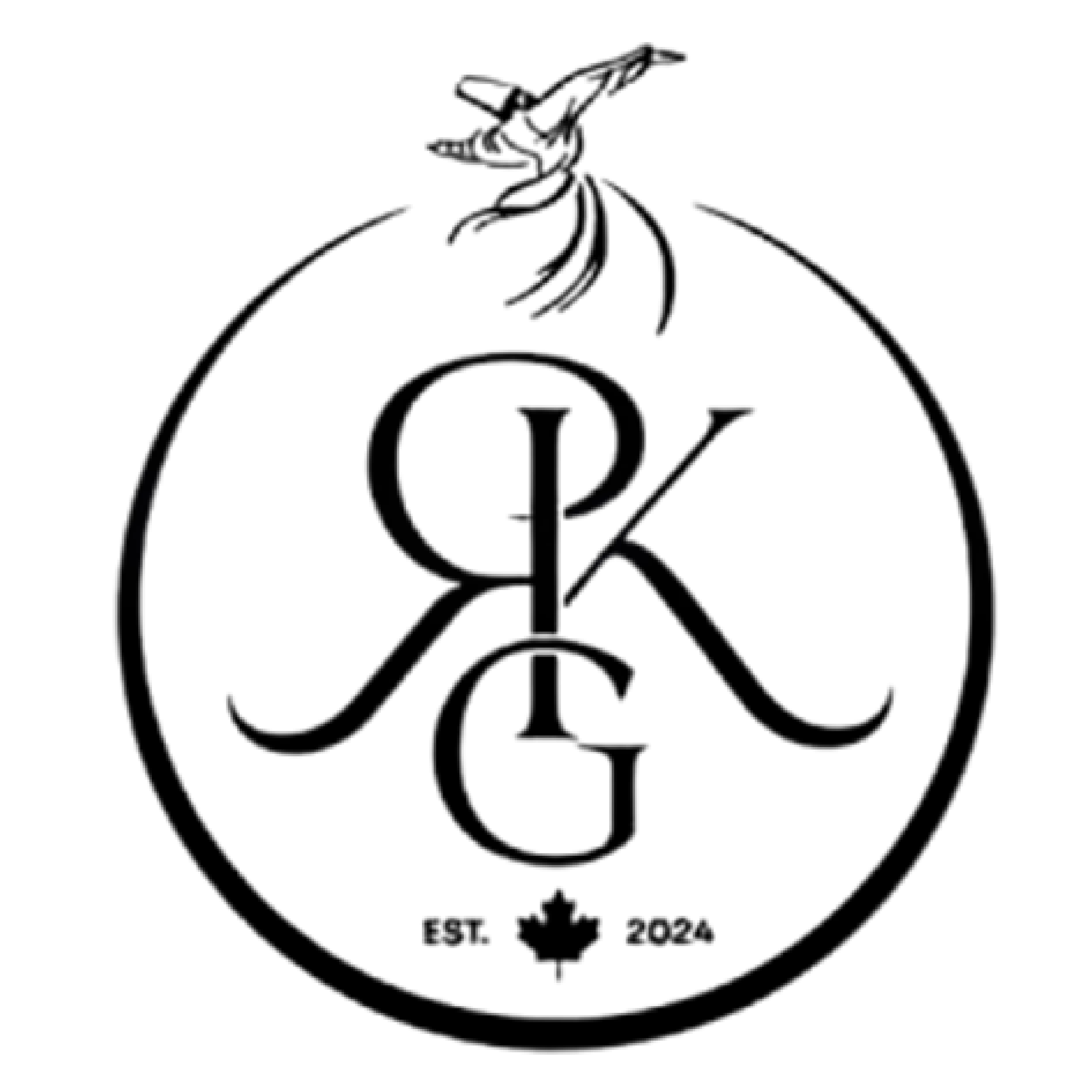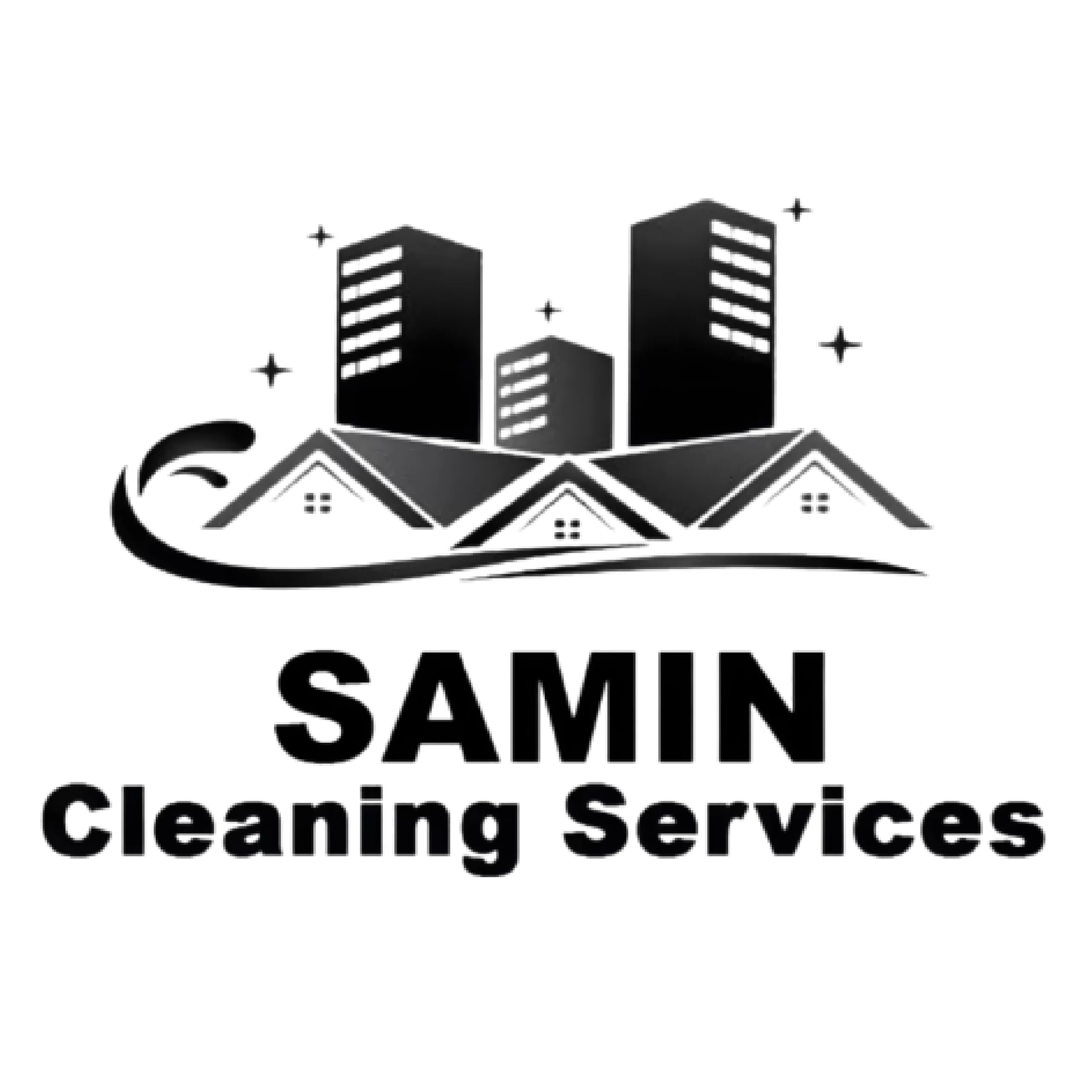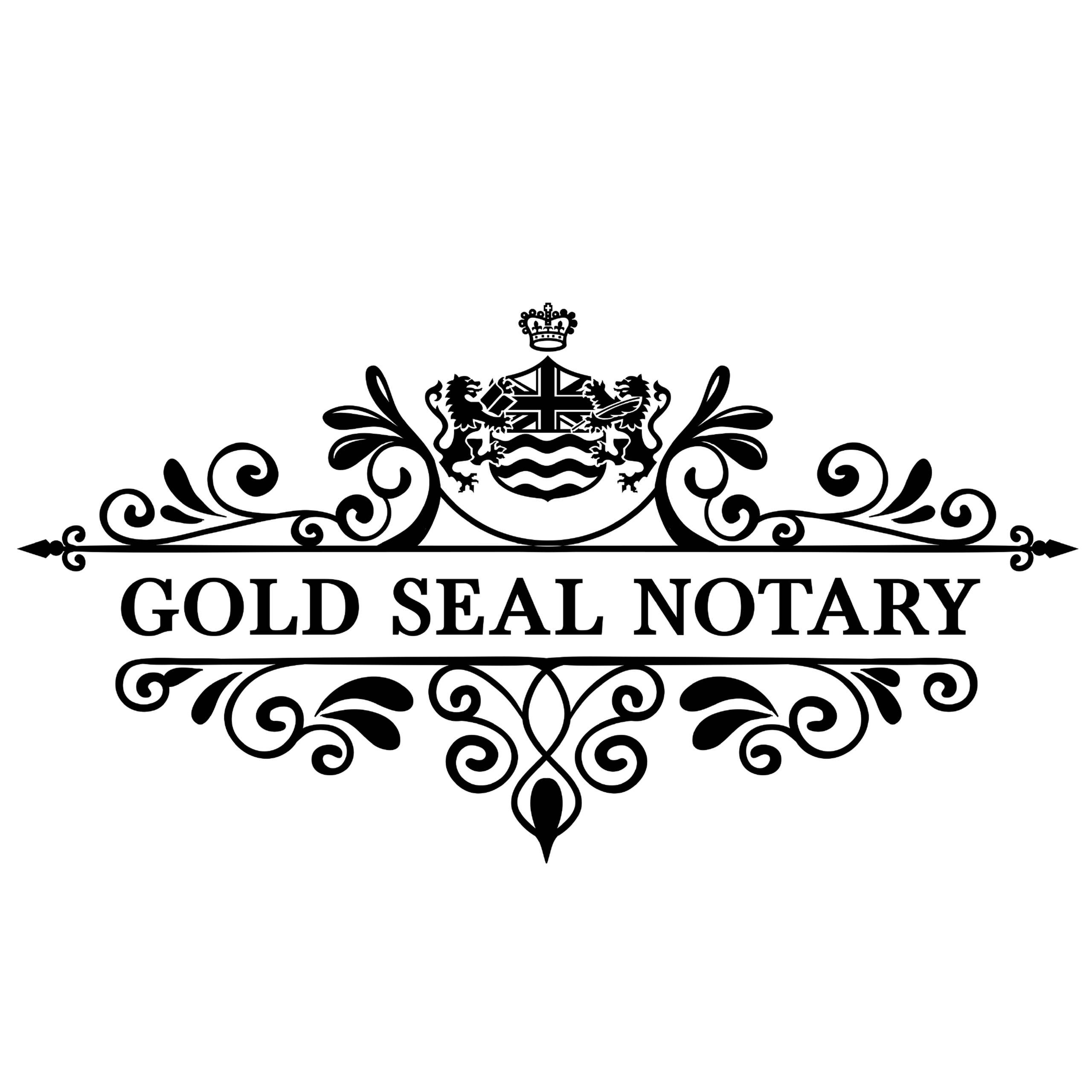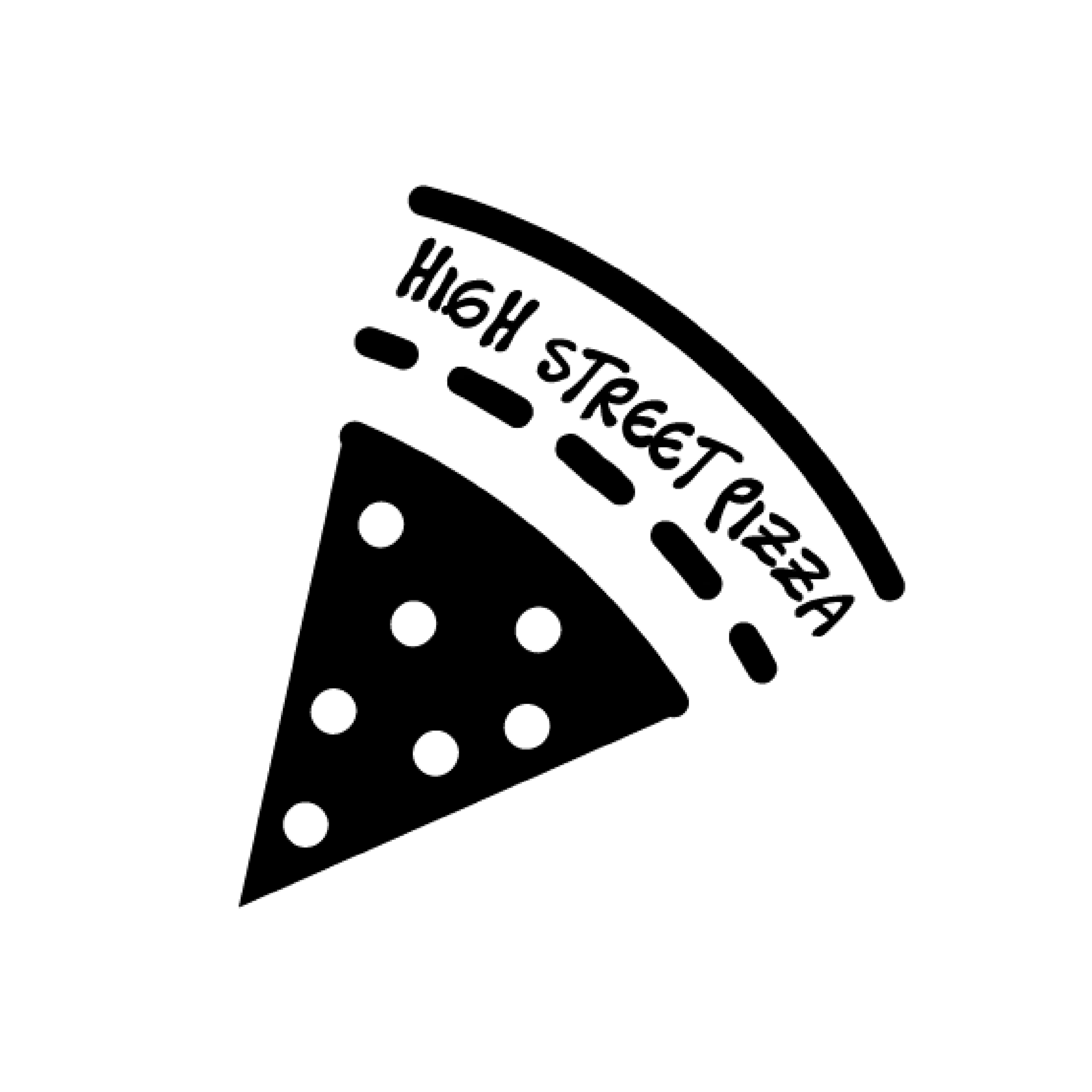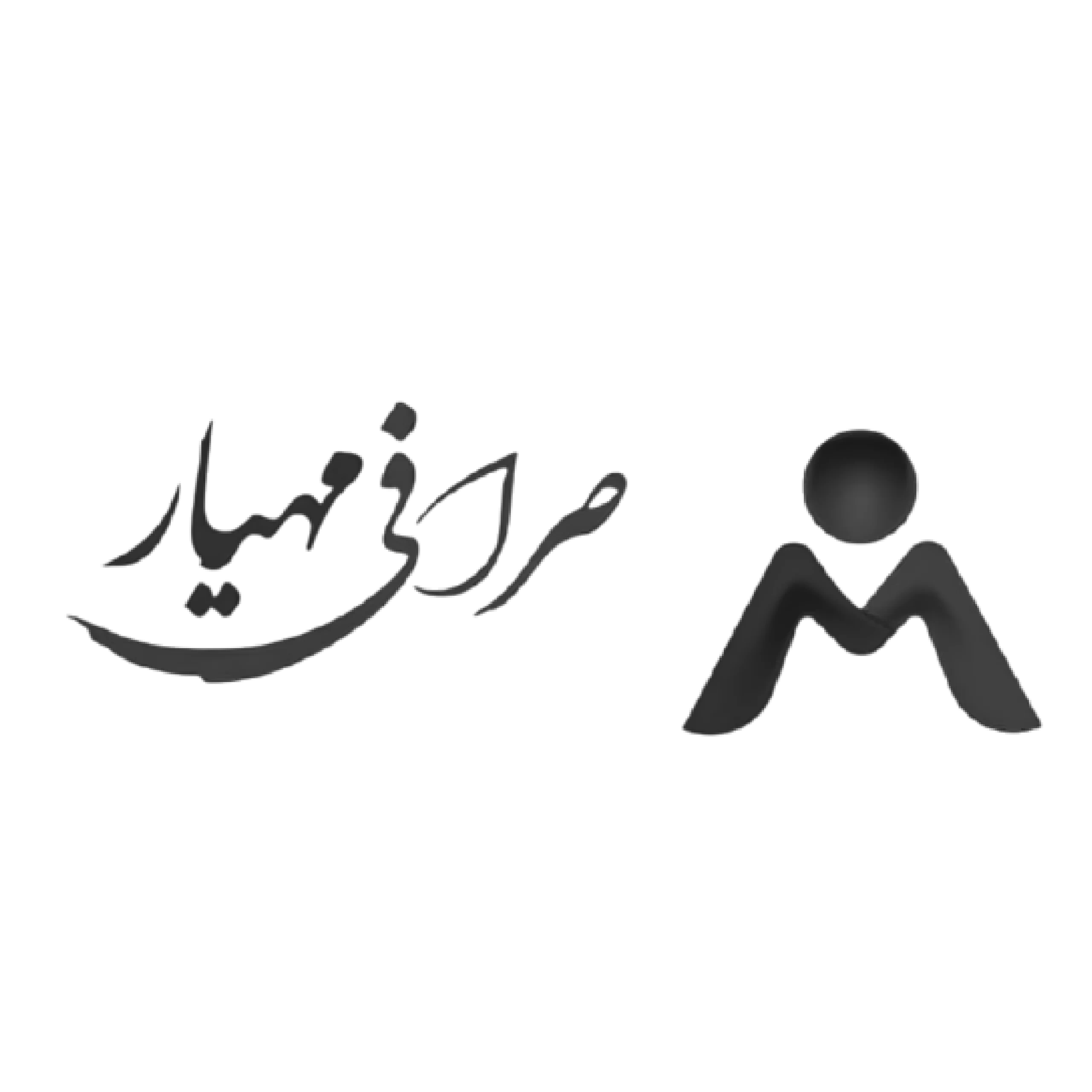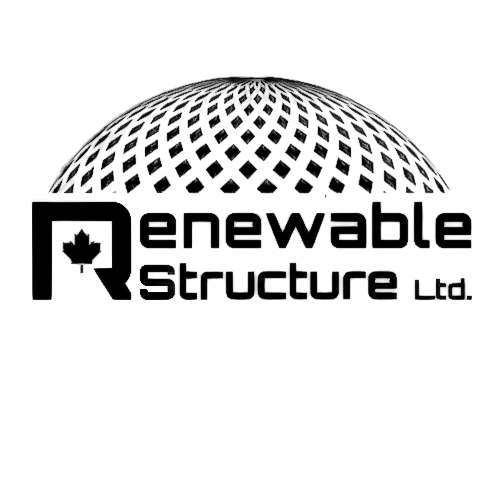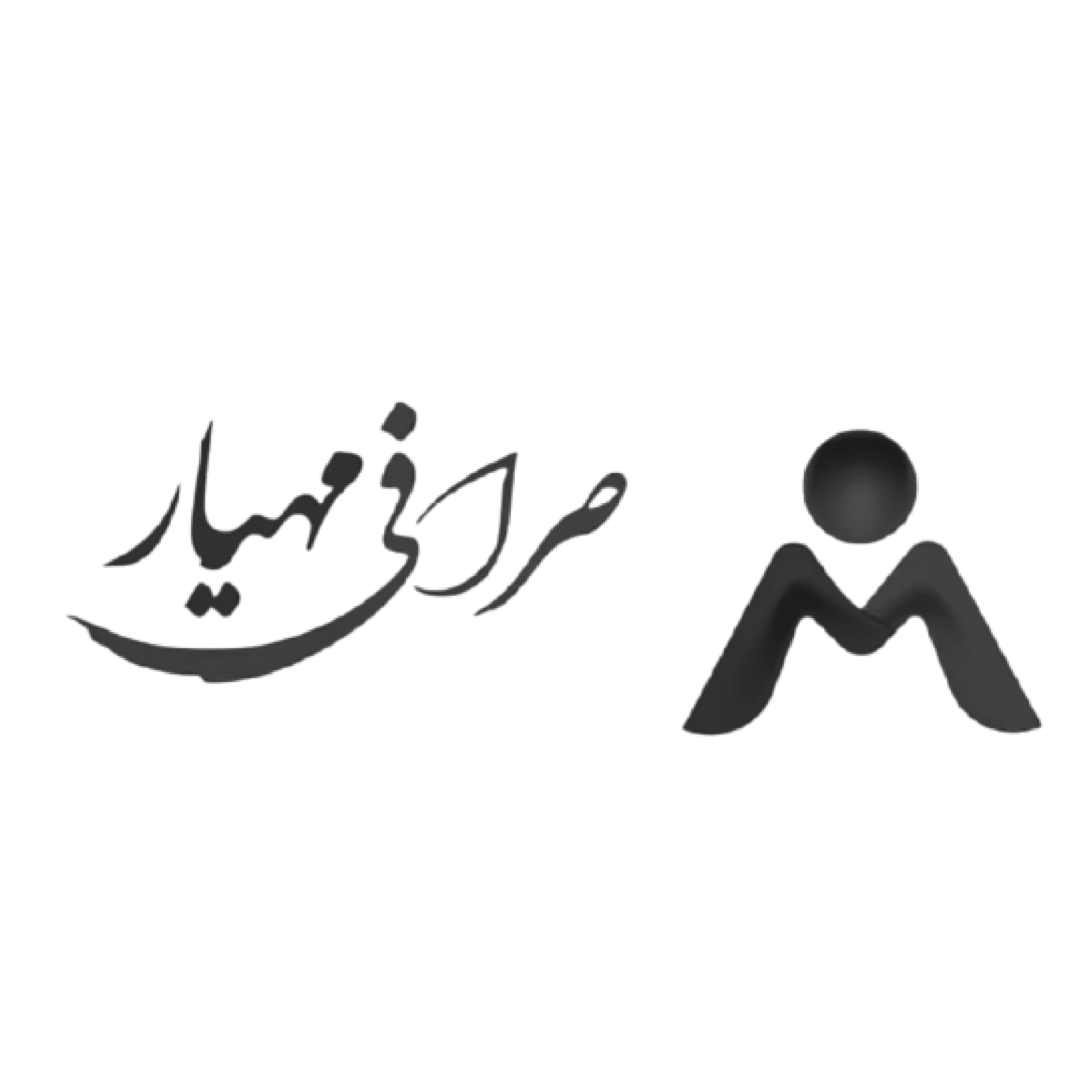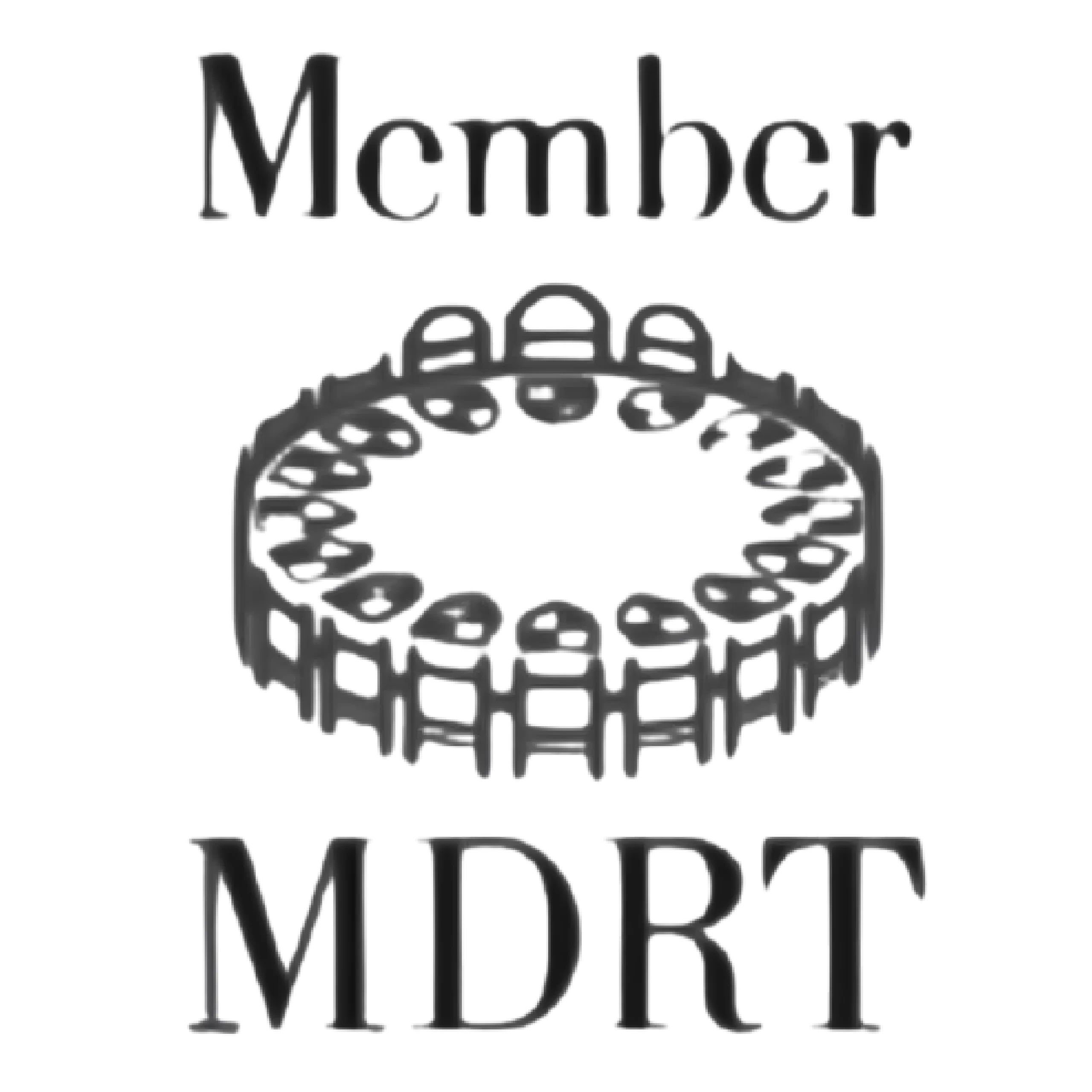Introduction
Mobile optimization has transformed from a luxury to a fundamental necessity for digital success in an era dominated by smartphones. Websites that fail to adapt to mobile users risk becoming obsolete in a world where over 60% of internet traffic comes from mobile devices. This comprehensive guide explores critical strategies to ensure your website survives and thrives in the mobile-first digital ecosystem.
Mobile optimization goes beyond mere responsiveness. It’s about creating seamless, intuitive experiences that meet users’ expectations for speed, accessibility, and functionality. To deliver exceptional mobile experiences, every aspect of your website must be carefully crafted, from technical performance to user engagement.
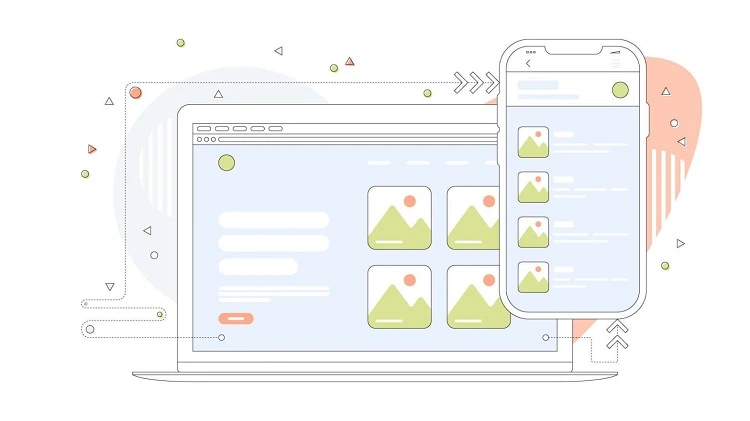
What is Mobile Friendly Design?
Mobile-friendly design refers to the approach of creating websites that provide a seamless viewing and interaction experience across different mobile devices. Picture a website built specifically for your smartphone—no awkward zooming, horizontal scrolling, or tiny, unclickable buttons. That’s what mobile-friendly design achieves.
At its core, this design philosophy ensures that your website automatically adjusts its layout, images, and functionality to fit any screen size perfectly. Think of it like a liquid that takes the shape of whatever container it’s poured into. When users visit your site on their phones or tablets, every element – from navigation menus to contact forms – resizes and repositions itself for optimal viewing and interaction.
The key elements include responsive layouts that adapt to screen dimensions, touch-friendly buttons sized perfectly for fingertips, readable text without zooming, and adequately spaced links to prevent accidental clicks. Images scale appropriately, and content flows naturally from top to bottom, eliminating the need for side-scrolling.
Understanding the Importance of Mobile Optimization
Mobile optimization is a cornerstone of modern digital success, fundamentally shaping how businesses connect with their audience online. It’s no longer just about making your website look decent on a phone—it’s about creating an experience that mobile users prefer and actively seek out.
The significance of mobile optimization becomes apparent when you look at user behavior. With smartphones being the primary device for internet access, a poorly optimized mobile site can drive away potential customers within seconds. Every friction moment – slow loading times, difficult navigation, or unreadable text – pushes users closer to choosing your competitors.
Search engines have recognized this shift in user preference, making mobile optimization a crucial ranking factor. Investing in mobile optimization isn’t just about providing a better user experience – it’s about ensuring your business remains visible in search results. Your site’s mobile performance directly impacts your search rankings, affecting how easily potential customers can find you online.
How do you have a mobile-friendly design?
Creating a mobile-friendly website isn’t just about shrinking your desktop site – it requires thoughtful planning and implementation. The key lies in understanding how mobile users interact with content and designing accordingly. Let’s explore the essential elements that make your website truly mobile-friendly.
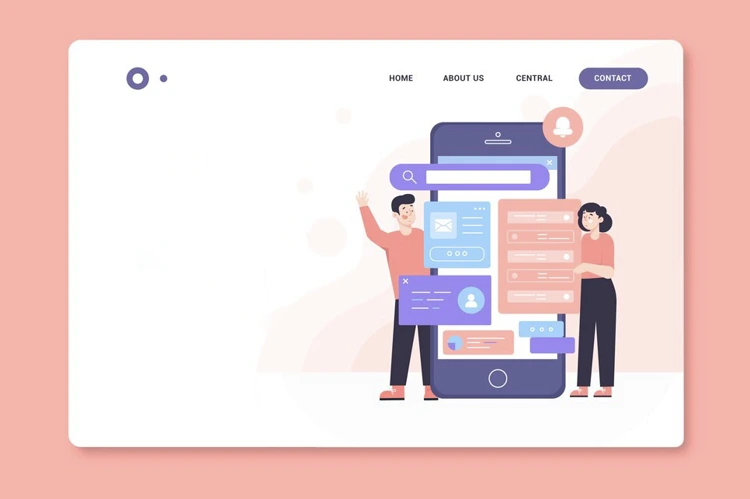
1. Use a Responsive Design
Responsive design is the foundation of mobile-friendly websites. It automatically adjusts your site’s layout based on the visitor’s screen size. Think of it as having a website that’s like water—flowing naturally to fill whatever container it’s in. This approach uses flexible grids, layouts, and smart scaling of images to ensure your content looks great on any device.
Modern CSS frameworks make implementing responsive design more straightforward than ever. Using breakpoints and fluid layouts, your content can shift seamlessly from multi-column desktop displays to single-column mobile views. This eliminates the need for separate mobile and desktop sites, reducing maintenance costs and ensuring consistency across platforms.
The best responsive designs consider not just different screen sizes but different contexts of use. For instance, a smartphone user might be walking while browsing, so buttons need to be large enough to tap accurately. Similarly, images should scale adequately to maintain quality without slowing down load times.
2. Make Sure All Content Is the Same on Desktop & Mobile
Content consistency across devices builds trust and ensures users do not miss out on important information. Gone are the days of stripped-down mobile sites that offer only basic information. Today’s users expect the same rich experience, whether desktop or mobile.
The key lies in prioritizing and organizing content rather than eliminating it. Instead of removing content for mobile users, focus on presenting it in a way that makes sense for smaller screens. This might mean reorganizing sections, using expandable elements, or implementing a progressive disclosure approach where content reveals itself as users need it.
Consider how your content hierarchy changes on mobile. While your desktop site might display multiple columns of information side by side, your mobile site should present this content logically and sequentially. Use responsive images that maintain clarity while adapting to screen size, and ensure all interactive elements work equally well with mouse clicks and touch inputs.
3. Use Mobile-Friendly Fonts and Font Sizes
Typography is crucial in mobile design, affecting readability and user experience. Mobile-friendly fonts aren’t just about choosing pretty typefaces; they’re about ensuring your content remains legible under various lighting conditions on smaller screens.
Start with the system or well-optimized web fonts that render clearly on mobile devices. Stick to font sizes that remain readable without zooming—typically 16px as a minimum for body text. Remember that different fonts can appear larger or smaller even at the same pixel size, so test your choices across various devices.
Line height and spacing become even more critical on mobile screens. Give your text room to breathe with appropriate line height (usually 1.4-1.6 times the font size) and comfortable paragraph spacing. Also, ensure sufficient contrast between text and background colors to maintain readability in different lighting conditions.
4. Use Mobile-Friendly Menu and Navigation System
Navigation can make or break the mobile user experience. A well-designed mobile navigation system helps users quickly find what they’re looking for without feeling overwhelmed or lost. The hamburger menu has become a standard pattern, but it is not the only solution.
Consider implementing a navigation drawer that slides in from the side or a bottom navigation bar for frequently accessed items. Ensure touch targets are large enough (at least 44×44 pixels) and well-spaced to prevent accidental clicks. Drop-down menus should be replaced with more touch-friendly alternatives, like expandable accordions or full-screen overlays.
Remember to keep your most important navigation items visible and easily accessible. While the hamburger menu can hide less frequently used items, critical elements like search, cart, or contact information might deserve permanent spots in your mobile interface. Always test your navigation with real users to ensure it feels intuitive and efficient.

The best idea for protecting the site
Improve Page Load Time
In today’s fast-paced digital world, page load speed can make or break your mobile website’s success. Mobile users often browse while on the go, using varying network conditions, making quick loading times crucial for engagement. Optimizing your site’s performance isn’t just about speed – it’s about creating an experience that keeps users engaged and reduces bounce rates.
5. Optimize Images for Mobile
Image optimization is one of the most effective ways to improve mobile performance without sacrificing visual quality. Large, unoptimized images can significantly slow your mobile site, frustrating users and increasing bounce rates. The key lies in finding the perfect balance between image quality and file size.
Start by choosing the proper image format for each situation. Use JPEG for photographs and complex images with many colors, PNG for images requiring transparency, and consider modern formats like WebP that offer better compression. Implement responsive images using srcset and sizes attributes, allowing browsers to choose the most appropriate image size based on the device’s characteristics.
Remember to compress images before uploading them to your site. Many tools can reduce file sizes by 30-70% without noticeable quality loss. Also, consider maintaining different image sizes for various devices – there’s no need to load a 2000px wide image on a 320px widescreen.
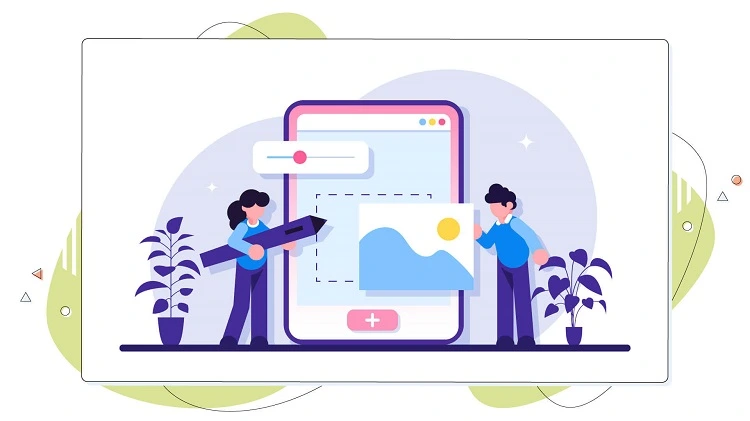
6. Implement Lazy Loading
Lazy loading transforms how your mobile site handles resource-heavy content, particularly images and videos. Instead of loading everything at once when a user visits your page, lazy loading delays loading off-screen content until users scroll near it. This approach significantly reduces initial page load time and saves mobile data.
Modern browsers support native lazy loading through the loading=”lazy” attribute, making implementation straightforward. For more complex scenarios, various JavaScript libraries offer advanced lazy loading features. Focus on implementing lazy loading for images, iframes, and video content that appears below the fold.
Consider using placeholder images or low-resolution previews while the entire content loads. This technique, called progressive loading, provides users with immediate visual feedback while maintaining fast initial page loads. Test lazy loading implementation across different devices and network conditions to ensure a smooth experience.
7. Use browser caching
Browser caching is your secret weapon for faster repeat visits to your mobile site. Storing static resources locally in users’ browsers can significantly reduce load times for returning visitors. This technique is especially valuable for mobile users with slower network connections.
Configure your server to set appropriate cache headers for different types of content. Static resources like images, CSS files, and JavaScript should have longer cache durations, while dynamic content might need shorter periods. Implement versioning or fingerprinting for cached files to ensure users receive updated content when you make changes.
Remember to balance cache duration with content freshness. While longer cache times improve performance, users might not see updated content immediately. Consider implementing a service worker for more advanced caching strategies and offline functionality.
8. Use Mobile-Friendly Website Testing Tool
Regular testing ensures your mobile site maintains its performance and user experience across different devices and conditions. Mobile-friendly testing tools provide insights into your site’s performance, highlighting areas for improvement and potential issues before they impact users.
Start with Google’s Mobile-Friendly Test and PageSpeed Insights to comprehensively view your site’s mobile performance. These tools offer specific recommendations for improvements and highlight critical issues affecting mobile usability. Don’t forget to test on real devices—emulators can’t replicate every aspect of the mobile experience.
Pay special attention to Core Web Vitals metrics measuring loading performance, interactivity, and visual stability. Tools like Lighthouse can help you monitor these metrics and provide actionable insights for improvement. Regular testing helps maintain optimal performance and identify potential issues before they affect your users.
Engagement
9. Make Your First Scroll Efficient
The first scroll of your mobile website acts as your digital handshake with visitors. This crucial initial impression determines whether users stay to explore or bounce away in frustration. An efficient first scroll delivers key information quickly while enticing users to discover more.
Start by placing your most compelling content “above the fold”—the area visible without scrolling. This might include your main value proposition, key product features, or crucial calls to action. But remember, what’s above the fold varies across different devices, so design flexibly.
Use visual cues to indicate there’s more content below. Subtle animations, partial elements, or explicit scroll indicators can guide users to continue exploring. Structure your content to create a natural flow – each element should lead logically to the next, encouraging further scrolling. Avoid cramming too much into this space; focus on clear, impactful messaging that draws users in.

10. Avoid Intrusive Interstitials
Intrusive interstitials—pop-ups that suddenly appear and block content—can severely damage the mobile user experience. While using them for promotions or newsletter signups is tempting, they often frustrate mobile users and can even harm your search rankings.
Instead of full-screen pop-ups, consider less intrusive alternatives. Use small, easily dismissible banners at the top or bottom of the screen. Time your promotional content thoughtfully – waiting until users have engaged with your site shows respect for their experience. Consider implementing slide-in notifications or subtle overlays that don’t wholly block content.
Remember that some interstitials are necessary, like age verification or cookie notices. In these cases, make them as user-friendly as possible. Keep forms short, buttons large and clearly labeled, and always provide an obvious way to dismiss the overlay. The key is balancing necessary interruptions and maintaining a smooth user experience.
Drive Traffic
11. Optimize Meta Titles and Descriptions
Meta titles and descriptions serve as your website’s first impression in search results, acting like a digital storefront for mobile users. Crafting these elements specifically for mobile requires understanding the limited screen space while maintaining search visibility.
Mobile search results often truncate titles and descriptions more aggressively than desktop displays. Focus on placing your most important keywords and information within your title tags’ first 50-60 characters. Keep meta descriptions concise yet compelling, ideally between 120-130 characters for mobile display.
When crafting these elements, consider user intent and local search behavior. Mobile users often seek quick, location-based information, so incorporate relevant geographic terms. Use action-oriented language that speaks directly to mobile users’ needs, and ensure your meta content accurately reflects the page’s content to maintain user trust and reduce bounce rates.
12. Use Structured Data
Structured data transforms how your mobile site appears in search results, making it more attractive and informative through rich snippets and enhanced features. This behind-the-scenes code helps search engines understand your content better, potentially leading to improved visibility in mobile search results.
Implement schema markup for relevant content types—products, recipes, events, or articles. This extra layer of information helps search engines display your content more engagingly, like recipe cards with cooking times, product ratings, or event details directly in search results.
Focus on mobile-relevant structured data types that enhance the user experience. For local businesses, include business hours, location, and contact information. For products, highlight prices, availability, and reviews. Remember to test your structured data implementation using Google’s Rich Results Test to ensure proper mobile display and functionality.
Best Practices for the Mobile Optimization of a Website
1. Use responsive themes and plugins
Responsive themes form the backbone of mobile-friendly websites. They automatically adjust layout, content, and functionality across different device sizes. When selecting themes, prioritize those with built-in mobile responsiveness and lightweight code structure. Choose WordPress themes or website builder templates designed explicitly for mobile adaptability. Look for themes that offer:
- Flexible grid systems
- Touch-friendly navigation
- Automatic image resizing
- Readable typography on small screens
Select plugins that enhance mobile performance without adding unnecessary bloat. Performance optimization plugins can help compress images, minify code, and improve overall mobile loading speeds.

2. Use the platform-recommended image sizes and resolution
Platform-specific image optimization prevents rendering issues and maintains visual quality across devices. Different platforms have unique recommended dimensions for various content types. Key considerations include:
- Social media platforms have specific image size requirements
- Website headers and featured images need precise dimensions
- Product images require high-resolution, scalable formats
- Compress images without losing significant quality
Use tools like Adobe Photoshop, GIMP, or online compressors to match recommended sizes while maintaining image clarity.
3. Check the core web vitals of your website
Core Web Vitals provide critical performance metrics for mobile optimization. These Google-defined measurements assess user experience across loading speed, interactivity, and visual stability.
Primary metrics to monitor:
- Largest Contentful Paint (LCP): Measures loading performance
- First Input Delay (FID): Tracks interactivity responsiveness
- Cumulative Layout Shift (CLS): Evaluates visual stability
Tools like Google PageSpeed Insights and Google Search Console regularly assess and improve these vital metrics. Address issues promptly to maintain optimal mobile performance.
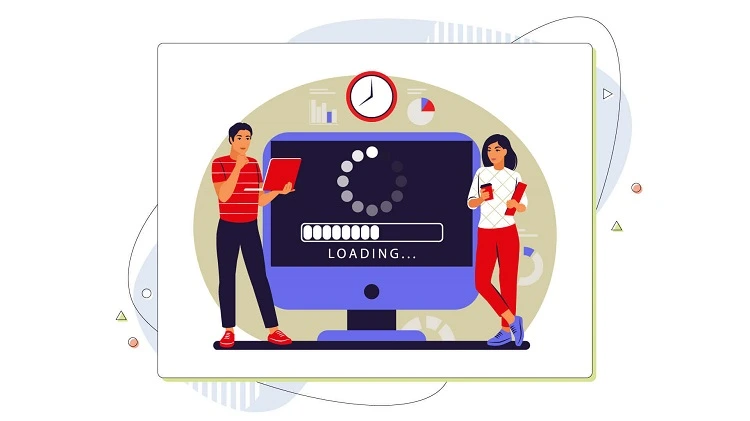
4. Take note of the “above the fold” section
The above-the-fold section represents the first visible screen of your website on mobile devices. This critical area must:
- Communicate core value proposition immediately
- Include clear, compelling call-to-action
- Load quickly with minimal visual clutter
- Provide an instant understanding of page purpose
Prioritize:
- Concise headlines
- Minimalist design
- Critical information placement
- Fast-loading key elements
5. Consider “code” rather than “images everywhere.”
Minimize image-heavy designs by leveraging modern web technologies:
- Use CSS for visual effects
- Implement SVG graphics for scalability
- Utilize icon fonts instead of image icons
- Leverage CSS animations for visual interest
- Implement lightweight vector graphics
Benefits include:
- Faster loading times
- Reduced bandwidth consumption
- Improved mobile performance
- Consistent cross-device rendering
6. Verify your website using several display and operating systems
Comprehensive testing across platforms ensures consistent user experience:
- Test on multiple mobile devices
- Check different screen sizes
- Verify performance on iOS and Android
- Use cross-platform browser testing tools
- Validate responsive design functionality
- Check touch interactions
- Ensure consistent navigation
Key testing platforms:
- Chrome DevTools
- BrowserStack
- Responsinator
- Mobile-Friendly Test by Google

7. Consider your pop-up designs
Mobile pop-ups can significantly impact user experience and search rankings. Google penalizes intrusive interstitials that obstruct content, particularly on mobile devices. Effective pop-up strategies include:
- Implement minimally invasive designs
- Use smaller, easily dismissible overlays
- Time pop-ups strategically after user engagement
- Ensure clear, prominent close buttons
- Design for touch interactions
- Limit the frequency of appearances
Prioritize user experience over aggressive marketing tactics. Pop-ups should provide genuine value, such as:
- Exclusive content offers
- Helpful resources
- Time-sensitive promotions
- Quick email subscriptions
8. Utilize web host Schema.Org for structured data
Structured data helps search engines understand website content more effectively. Implementing Schema.org markup provides:
- Enhanced search result appearances
- Improved click-through rates
- Better content categorization
- Rich snippet opportunities
Key implementation strategies:
- Use JSON-LD format
- Cover relevant content types
- Validate markup using Google’s tools
- Update regularly
- Match content precisely
Applicable schema types:
- Local businesses
- Products
- Articles
- Events
- Reviews
9. Choose good web hosting services
Web hosting significantly impacts mobile performance. Critical selection criteria include:
Performance Metrics:
- Server response times
- Uptime guarantees
- Global server locations
- CDN integration
- Mobile optimization features
Technical Considerations:
- SSD storage
- HTTP/2 support
- PHP 7+ compatibility
- SSL certification
- Scalability options
Recommended Hosting Features:
- Mobile-optimized infrastructure
- Automatic updates
- Security protections
- Backup solutions
- WordPress Compatibility

Conclusion
Mobile optimization is an ongoing journey, not a destination. As technology evolves and user expectations rise, websites must remain agile and adaptive. The strategies outlined in this guide provide a robust framework for creating mobile-friendly digital experiences that engage, convert, and retain users.
Success in the mobile landscape requires a holistic approach. Technical optimization, user experience design, and continuous testing form the foundation of a truly effective mobile strategy. By implementing these best practices, businesses can create websites that meet current mobile standards and anticipate future digital trends.
FAQs
1. Why is mobile optimization so important?
Mobile devices account for over 60% of internet traffic. Websites not optimized for mobile risk losing visitors, decreasing search rankings, and missing crucial business opportunities.
2. How quickly should a mobile website load?
The ideal load time is under 3 seconds. Users typically abandon sites that take longer than 3-4 seconds to load, which directly impacts conversion rates and user experience.
3. What are Core Web Vitals?
Core Web Vitals are key performance metrics measuring:
- Largest Contentful Paint (loading speed)
- First Input Delay (interactivity)
- Cumulative Layout Shift (visual stability)
4. How often should I test my mobile website?
Recommended testing frequencies:
- Monthly performance checks
- After major content updates
- Quarterly comprehensive audits
- Immediately after design changes
5. Do I need separate mobile and desktop websites?
No. Responsive design allows a single website to adapt across all devices, reducing maintenance costs and ensuring consistent user experience.